- Home /
Could not build only on Unity Cloud Build with Obfuscator error.
I'm using Unity 5.4.2f1. When build on local (Mac OS X : El Capitan) is no problem for iOS and Android build. But when set to Unity Cloud Build same repository, I got following error log.
I set Unity version is "5.4.2f2" on Unity Cloud Build. (I don't know why "f2" only)
And I tried unity 5.5 beta too.
5337: [Unity] -----CompilerOutput:-stdout--exitcode: 1--compilationhadfailure: True--outfile: Temp/Assembly-CSharp-firstpass.dll
5338: [Unity] Compilation failed: 1 error(s), 2 warnings
5339: [Unity] warning CS0618: `System.Security.Permissions.SecurityPermissionAttribute' is obsolete: `CAS support is not available with Silverlight applications.'
5340: [Unity] warning CS0618: `System.Security.Permissions.SecurityAction' is obsolete: `CAS support is not available with Silverlight applications.'
5341: [Unity] Assets/Plugins/UnityPurchasing/generated/AppleTangle.cs(12,20): error CS0103: The name `Obfuscator' does not exist in the current context
5342: [Unity] - Finished compile Library/ScriptAssemblies/Assembly-CSharp-firstpass.dll
5343: [Unity] Assets/Plugins/UnityPurchasing/generated/AppleTangle.cs(12,20): error CS0103: The name `Obfuscator' does not exist in the current context
My .gitignore is following.
[Tt]emp/
[Oo]bj/
[Bb]uild
/*/[Ll]ibrary/
sysinfo.txt
*.stackdump
/*/dist/
# Autogenerated VS/MD/Consulo solution and project files
ExportedObj/
#.consulo/
#*.csproj
#*.unityproj
#*.sln
#*.suo
#*.tmp
#*.user
#*.userprefs
#*.pidb
#*.booproj
#*.svd
# Visual Studio / Visual Studio Code / MonoDevelop generated
[Ee]xported[Oo]bj/
.vs/
/*.userprefs
/*.csproj
/*.pidb
/*.suo
/*.sln*
/*.user
/*.unityproj
/*.booproj
.vscode/
# Unity3D generated meta files
*.pidb.meta
# Unity3D Generated File On Crash Reports
sysinfo.txt
# Builds
*.apk
#*.unitypackage
# OS generated
.DS_Store*
._*
.Spotlight-V100
.Trashes
Icon?
ehthumbs.db
[Tt]humbs.db
[Dd]esktop.ini
# Xcode (from gitignore.io)
build/
*.pbxuser
!default.pbxuser
*.mode1v3
!default.mode1v3
*.mode2v3
!default.mode2v3
*.perspectivev3
!default.perspectivev3
xcuserdata
*.xccheckout
*.moved-aside
DerivedData
*.hmap
*.ipa
*.xcuserstate
# CocoaPod
Pods/*
Podfile.lock
# others
*.swp
!.gitkeep
.DS_Store
# Android Studio
*.apk
*.ap_
*.dex
*.class
bin/
gen/
local.properties
.classpath
.project
proguard/
*.iml
*.ipr
*.iws
.idea/workspace.xml
.idea/tasks.xml
.idea/libraries/
.gradle
app/build/
I set enable services following lists in my Unity Project.
Ads
Analytics
Cloud Build
In-App Purchasing
I would like to solve this problem, What do I do next?
I solved that by myself.
maybe "bin/" is wrong. for IAP. because I allow "bin/" and "Library" and "obj" directories.
I solved that problem. but after that I had other problem about Fabric. and I solved that too.
details:
Thx.
Your answer

Follow this Question
Related Questions
WebGL build not working Unity 5.4.0f3 0 Answers
Distribute terrain in zones 3 Answers
Cloud Build Can't connect to Mercurial Repo ( Repo is not accessible. ) 0 Answers
Game not working after build 0 Answers