Unity not opening on Ubuntu 15.10
I can't seem to get Unity 3D to open on Ubuntu 15.10 64-bit (more specifically, Kubuntu 15.10). Whenever I try to run Unity, it shows the splash screen and a little dark-blue window entitled "recent", chewing up 100% CPU on one core. It never seems to do anything else after that. Running Unity from the terminal is inconclusive as well.
I'm running Unity 5.3.0f4 for amd64, installed from the Debian package posted here. Also worth noting that MonoDevelop does not run out of the box, citing the error line 21: exec: mono: not found. Installing mono-runtime only replaces it with the following error:
Unhandled Exception:
System.TypeLoadException: A type load exception has occurred.
at MonoDevelop.Startup.MonoDevelopMain.Main (System.String[] args) [0x00003] in /Code/unity/monodevelop/main/src/core/MonoDevelop.Startup/MonoDevelop.Startup/MonoDevelopMain.cs:39
[ERROR] FATAL UNHANDLED EXCEPTION: System.TypeLoadException: A type load exception has occurred.
at MonoDevelop.Startup.MonoDevelopMain.Main (System.String[] args) [0x00003] in /Code/unity/monodevelop/main/src/core/MonoDevelop.Startup/MonoDevelop.Startup/MonoDevelopMain.cs:39
I'm unsure whether or not these problems are linked, but it was worth mentioning. Does anyone know of a solution to this problem? Thanks!
Answer by cgonzalez · Jan 05, 2016 at 02:01 PM
This helps me:
http://forum.unity3d.com/threads/build-2015121801-just-cant-get-past-splash-screen.376896/
Your answer