Question by
teo35 · Jun 01, 2016 at 03:20 PM ·
rotationpositionrotation axis3rd person controller3rd person camera
Object with fixed position but follows camera rotation
To clarify title, i am creating a 3rd person bow and arrow game.
My question is: How can i make it so my character (now currently just a bow) model follows where the camera is pointed at?
Considering that i have a dynamic camera in which you are able to zoom in and out, i cant make it a child of the camera because when i do that, the bow flies in and out with the camera zooms.
hepl
Bow Controls
using UnityEngine;
using System.Collections;
public class BowScript : MonoBehaviour {
public Rigidbody theArrow;
public Transform bowEnd;
public Transform direction;
void Update()
{
if (Input.GetKeyUp (KeyCode.E)) {
Rigidbody arrowInstance;
arrowInstance = Instantiate (theArrow, bowEnd.position, direction.rotation) as Rigidbody;
arrowInstance.AddForce (bowEnd.transform.forward * 5000);
}
}
}
Camera Controls
using UnityEngine;
using System.Collections;
public class WowCamera : MonoBehaviour
{
public Transform target;
public float targetHeight = 1.7f;
public float distance = 5.0f;
public float offsetFromWall = 0.1f;
public float maxDistance = 20;
public float minDistance = .6f;
public float speedDistance = 5;
public float xSpeed = 200.0f;
public float ySpeed = 200.0f;
public int yMinLimit = -40;
public int yMaxLimit = 80;
public int zoomRate = 40;
public float rotationDampening = 3.0f;
public float zoomDampening = 5.0f;
public LayerMask collisionLayers = -1;
private float xDeg = 0.0f;
private float yDeg = 100.0f;
private float currentDistance;
private float desiredDistance;
private float correctedDistance;
void Start ()
{
Vector3 angles = transform.eulerAngles;
xDeg = angles.x;
yDeg = angles.y;
currentDistance = distance;
desiredDistance = distance;
correctedDistance = distance;
// Make the rigid body not change rotation
if (this.gameObject.GetComponent<Rigidbody>())
this.gameObject.GetComponent<Rigidbody>().freezeRotation = true;
}
/**
* Camera logic on LateUpdate to only update after all character movement logic has been handled.
*/
void LateUpdate ()
{
Vector3 vTargetOffset;
// Don't do anything if target is not defined
if (!target)
return;
// If either mouse buttons are down, let the mouse govern camera position
if (GUIUtility.hotControl == 0) {
if (Input.GetMouseButton(0) || Input.GetMouseButton(1))
{
xDeg += Input.GetAxis ("Mouse X") * xSpeed * 0.02f;
yDeg -= Input.GetAxis ("Mouse Y") * ySpeed * 0.02f;
}
}
// calculate the desired distance
desiredDistance -= Input.GetAxis ("Mouse ScrollWheel") * Time.deltaTime * zoomRate * Mathf.Abs (desiredDistance) * speedDistance;
desiredDistance = Mathf.Clamp (desiredDistance, minDistance, maxDistance);
yDeg = ClampAngle(yDeg, yMinLimit, yMaxLimit);
// set camera rotation
Quaternion rotation = Quaternion.Euler(yDeg, xDeg, 0);
correctedDistance = desiredDistance;
// calculate desired camera position
vTargetOffset = new Vector3 (0, -targetHeight, 0);
Vector3 position = target.position - (rotation * Vector3.forward * desiredDistance + vTargetOffset);
// check for collision using the true target's desired registration point as set by user using height
RaycastHit collisionHit;
Vector3 trueTargetPosition = new Vector3(target.position.x, target.position.y, target.position.z) - vTargetOffset;
// if there was a collision, correct the camera position and calculate the corrected distance
bool isCorrected = false;
if (Physics.Linecast (trueTargetPosition, position, out collisionHit, collisionLayers.value))
{
// calculate the distance from the original estimated position to the collision location,
// subtracting out a safety "offset" distance from the object we hit. The offset will help
// keep the camera from being right on top of the surface we hit, which usually shows up as
// the surface geometry getting partially clipped by the camera's front clipping plane.
correctedDistance = Vector3.Distance (trueTargetPosition, collisionHit.point) - offsetFromWall;
isCorrected = true;
}
// For smoothing, lerp distance only if either distance wasn't corrected, or correctedDistance is more than currentDistance
currentDistance = !isCorrected || correctedDistance > currentDistance ? Mathf.Lerp (currentDistance, correctedDistance, Time.deltaTime * zoomDampening) : correctedDistance;
// keep within legal limits
currentDistance = Mathf.Clamp (currentDistance, minDistance, maxDistance);
// recalculate position based on the new currentDistance
position = target.position - (rotation * Vector3.forward * currentDistance + vTargetOffset);
transform.rotation = rotation;
transform.position = position;
}
private static float ClampAngle (float angle, float min, float max)
{
if (angle < -360)
angle += 360;
if (angle > 360)
angle -= 360;
return Mathf.Clamp (angle, min, max);
}
}
thx
Comment
Your answer

Follow this Question
Related Questions
3rd person character controller rotation keeps resetting to 0 0 Answers
Unable to get world position of object after rotation 0 Answers
my fps player rotation problem 0 Answers
3rd Person Movement / Camera Control Help or Advice Needed 1 Answer
How can I make an object transform to given position and rotation 2 Answers