- Home /
License problem with deploying a project on HoloLens 2
Hi All,
I am trying to deploy my project on Hololens 2. I can build the project successfully, but I am getting errors when I want to build the appx. This problem started a couple of days ago, and it was working before that. Any help would be appreciated.
Deploying via unity Build Window: After the building project process finished, I tried to build the appx. But immediately after pressing the "Build APPX" button, an error pops up on the screen for just a second: "Assembly reloading temporarily paused." However, the appx building process continues even after getting the mentioned error. At the end of the appx build process, the Unity build settings window shows a license error: "Your license does not cove the Universal Windows Platform Publishing" (see the following picture) [the build window did not show this problem before starting the building appx process]. Since the appx was built even by getting those errors, I deployed the created appx on Hololens 2. But it shows nothing after opening the project. 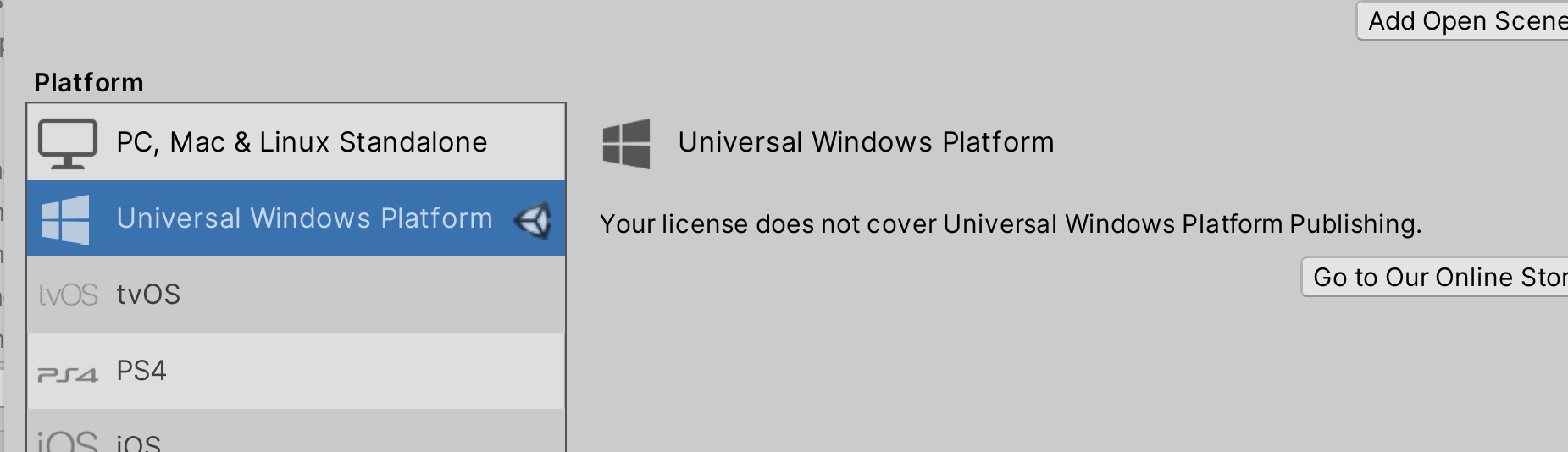
The following list shows what I have done so far [still I am getting the license error]:
I tried to deploy an MRTK example project to ensure the problem is not related to my project.
I updated the license via unity hub settings>License Management>Check for Update
I created a new License via SERVICES. You can open this window using (CTRL+0)
I created a new license via Edit>Project Settings>Player> Publishing Settings>"Create" Button
I reinstalled the unity hub. My unity hub version is 2.4.3, and I think it is the latest version of unity hub.
I also reinstalled Unity. My unity version is 2019.4.11f1. I tried all the deploying processes for another version of unity 2018.4.20f1 as well.
I updated the visual studio 2019.
I reimported MRTK packages and tried it with two different versions of MRTK (2.5.4 and 2.7.0).
Also, I logged in with two different accounts (our lab account and personal account).
I tried to deploy my project on Hololens 2 via Unity Build window and the Visual studio remote machine.
I restarted everything: my laptop, unity hub, unity, visual studio
Thank you,
Your answer