- Home /
Altering prefab at runtime. Works in editor, not in build.
Hi all! In my game I have a mode/difficulty select screen. When the user chooses their mode and difficulty I send the information off to a function with will alter the prefabs accordingly (ie set script variables, alter rigidbody constraints, etc etc etc). This all works well and good in the editor, but for some reason it will not work at all in the build.
Some notes... The class loading the prefabs is static, and the prefabs are loaded when the method is called (statically). I have tried all sorts of things like loading the prefabs in an Awake() method, assigning them in the editor, making the class a singleton (though this shouldn't have done much), the list goes on. The prefabs are loaded using Resources.Load("Prefabs/myPrefab"), and are in "Assets/Resources/Prefabs"
I have done a bit of research and found out that the editor and the build load scripts in different orders. I assume this is part of my problem, but I have no clue how to fix it.
Any help is greatly appreciated!
Answer by Eric5h5 · Dec 10, 2012 at 07:21 AM
Prefabs are read-only in a build and cannot be changed at runtime.
Hrmmmm thats too bad! How would you recommend I go about changing the items at runtime? Create a new prefab for each (which I am not sure would work)? Thanks for the info Eric!
Answer by ateares · Oct 24, 2017 at 12:51 PM
Typically post build, you'll want to have a read/write file system where you can access the 'stats' of units or whatever you're trying to load. On Awake(), you would load in the variables via your external file. There's different ways of storing data to a file and reading it back into Unity. I prefer JSON and you can check out LitJSON as one solution. If you need to write back and store the changes, then you can reverse the procedure and overwrite your files.
Your answer