- Home /
Question by
Viktor1234678 · Oct 29, 2016 at 03:52 PM ·
grey
grey screen Unity 5.4.2f2
When I open Unity I get a grey screen. Do you have any ideas to solve this? 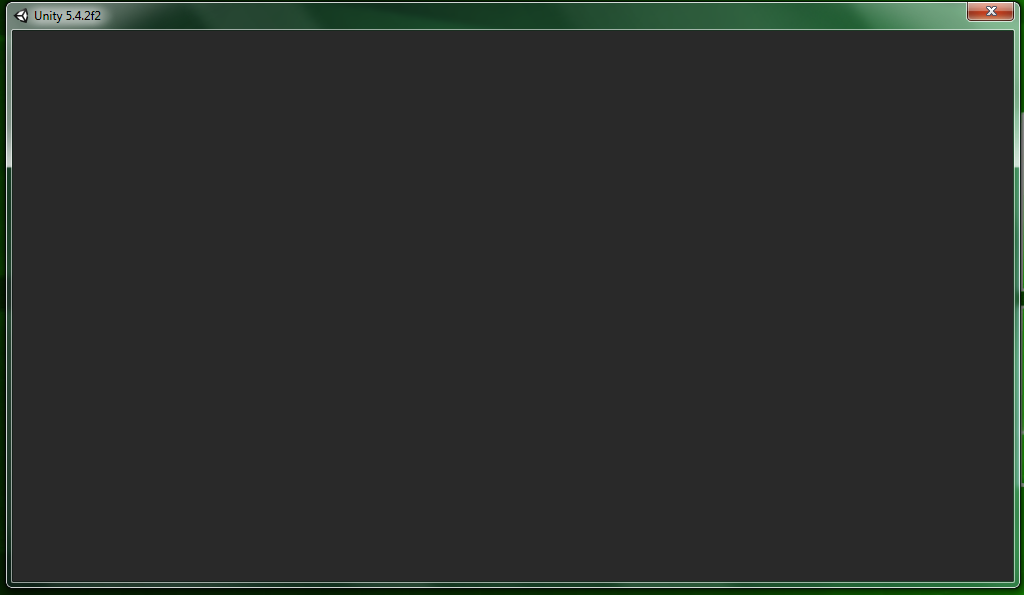
unity.png
(61.0 kB)
Comment
Answer by SirDef11 · Oct 09, 2017 at 12:15 PM
If you use only UI like me, the problem is that your canvas(es) are not attached to the camera, so :
Select your canva (or all of them if you have many)
In the inspector : Render mode -> choose "Screen Space Camera"
Drag and drop your camera (from the hierarchy) into the "Render Camera" Case (in the inspector)
It's something that should be automatically fixed, but no... Have fun
Your answer

Follow this Question
Related Questions
Sprites grey when camera zoomed out 3 Answers
Gray water problem 1 Answer
Textures don't show! Everything is grey 1 Answer
Textures become grey when zooming out 0 Answers