- Home /
Graphics Performance Question
With the asset store, it's possible to buy lots of different models, materials, and textures; but what effects performance the most?
Is it best to keep to a limited number of shaders, or a limited number of materials, or a limited number of textures? Which of these causes the biggest drain on performance?
Many thanks :)
Answer by CHPedersen · May 02, 2013 at 09:39 AM
There is no single answer for that; it totally depends on your unique scenario. Though I can tell you that in terms of performance, one doesn't speak of materials versus shaders, at least. A "material" is just a wrapper around the shader that supplies the shader with data such as textures and settings that affect how the shader shades the object.
High complexity of a single shader may make it more expensive than low complexity of multiple shaders. High polygon count of a single model may make it more expensive than multiple models with low polygon counts. High resolution of one texture may make it more expensive than multiple lower resolution textures. And so on.
You have to just take your chances and then start treating performance issues and optimization when it becomes a problem. Though if you're worried about it, it doesn't hurt to take a look at the Profiler window (Pro feature) every once in a while.
Answer by Fornoreason1000 · May 02, 2013 at 09:43 AM
its more of a combination of them, since every material has a shader, and usally a texture as well.
Textures usually take up the most room in your project, but rendering performance wise but there usually more or less the same not. it depends on their resolution and format(i.e DXA1 or RGBA)
but that depends on the shader. Vertex lit shader are usual cheaper, Bumped Parallax Specular is more on the expensive side. other such as reflective, parricidal bumped Specular is more expensive again due to the reflection processing. Advanced shader can get really expensive.
Materials are just what colors the object using the shader. technically the most expensive thing since its a shader + textures. but in reality, its the shader that can make a material expensive.
Your answer

Follow this Question
Related Questions
Multiple Shaders vs. Single Texture - Please help me overthink this. 2 Answers
Changing HDRP Material's Texture At Runtime Not Working? 2 Answers
Performance Question: Baked textures vs Procedural shaders 0 Answers
Batch texture sampling in shader? 1 Answer
How to apply a color to the second texture in this shader? 1 Answer