How do I make a mesh texture transparent, but not for some objects?
I'm making an AR application that can put an overlay over some physical object (my desk in this case) and show something like a heat map or texture on this physical object.
I don't want this overlay to completely block out the physical object, so the texture I apply to this mesh should be transparent, which I've achieved using a material with the shader -> Legacy shaders -> transparent -> Diffuse. But now I can see parts of the overlay that should remain invisible.
E.g. If I use the app on a table, the overlay of the table legs can be seen through the table, even if the physical leg is behind the surface of the table.
All groups in my current mesh use the same material, texture and shader. I want the texture to be transparent, but not show other objects with the same texture, group, name, whatever through it. Any tips on how I can achieve this? I'm somewhat experienced with Unity but not at all with materials and shaders etc.
Your answer