UI Inputfield word coloring
As you all know, in text editors like Visual studio or notepad++, some words has specific colors, like public, private.. a string has a color, a comment line has another one.. so on..
So I need something exactly like this, I'm still a newbie in C# so my knowledge isn't vast although I've made a research and found Styled text with Rich text enabled. Like I check if a word in a string equal to void for example, in script; I turn it to blue (using onValueChanged event applied from inspector) and I also check if it contains <colorso it won't repeat itself, although when I remove a word which contain <color=blue></color>, <color=blue></color> still exists while it is unseen in the input field which will make any character, number to blue... I can somehow fix it from the script file although I'm looking for a easier way before going into that somehow fix solution..
if what I request isn't clear : I want to be able to do words color like this : 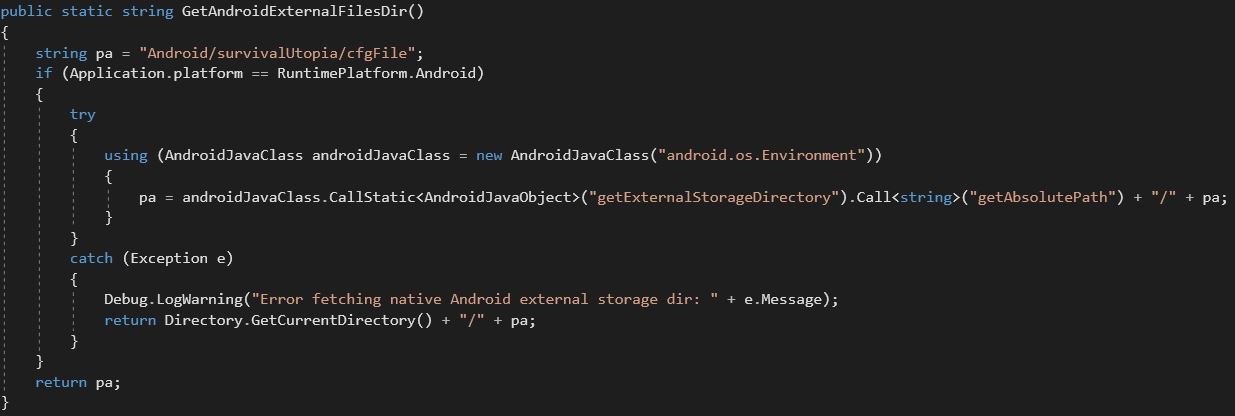
Your answer

