Var GameObject not considering Clones.
Hi Everyone, I found this script long ago (I don't even remember where) that allows a game object pick up another object (In my case a FPSplayer picking up a sphere) The code works by assigning the camera and the object by drag and drop on the editor (not via script) . Everything works fine except that when a cloned player (Network) tries to pick it, it can't because now it has the "Clone" at the end of the name. I have tried with Player Tag but without luck. In short I need any Cloned player to be able to interact with the ball .The Script is JavaScript
#pragma strict var mc : GameObject; // The main camera var g: boolean = false; // Gravity var canShoot: boolean = false; var justShot: boolean = false; var cc : GameObject; // The player function Start () {} function Update() { var distance: float; distance = Vector3.Distance(mc.transform.position, GetComponent.<Rigidbody>().transform.position); if(distance < 2 && !canShoot && !justShot /*|| Input.GetKey("n") && !canShoot && !justShot*/) { g = false; // turns the gravity on canShoot = true; // If the player is close enough by the sphere and he didn't just shot, the sphere will be picked up. // If the justShot boolean wouldn't be there, you would pick up the sphere immediataly after shooting and you // could not throw it. } if(g) { GetComponent.<Rigidbody>().AddForce(Physics.gravity * GetComponent.<Rigidbody>().mass); // gravity } if(canShoot) { transform.position = mc.transform.position + mc.transform.forward*1; // teleports the sphere in front of the player GetComponent.<Rigidbody>().velocity = Vector3.zero; // Sets the velocity GetComponent.<Rigidbody>().angularVelocity = Vector3.zero; // and the rotation of the sphere to zero (rotation is not necessary if you work with a shere). } if(Input.GetButton("Fire1") && canShoot) { g = true; GetComponent.<Rigidbody>().AddForce(mc.transform.forward * 2200); // shoot canShoot = false; justShot = true; } if(justShot && distance > 8) { justShot=false; // reset the justShot boolean, if the sphere is far enough } }
Your answer