- Home /
Unity 5 Shader problems
Hi guys i upgraded to unity 5 bringing about a problems in my shader.
"incorrect number of arguments to numeric constructor at line 85 d3dx9"
Not having any sufficient shader knowledge i pray you guys will be able to help out. Cheers.
Shader "DiffusePlanet11" {
Properties {
_Color ("Diffuse Material Color", Color) = (1,1,1,1)
_MainTex ("Base (RGB)", 2D) = "white" {}
_ColorShift ("Color Shift", Vector) = (1,1,1)
_PlanetPos ("Planet Position", Vector) = (0,0,0)
_DetailTex ("Detail Texture", 2D) = "black" {}
_BlendThreshold ("Blending Threshold", float) = 0
_ChangePoint ("Change at this distance", Float) = 0.002
_MultTest ("Test Multiplier", float ) = 1
}
SubShader {
Pass {
Tags { "LightMode" = "ForwardBase" }
// pass for first light source
CGPROGRAM
#pragma vertex vert
#pragma fragment frag
#pragma fragmentoption ARB_fog_exp2
#pragma target 3.0
uniform float4 _Color; // define shader property for shaders
sampler2D _MainTex;
sampler2D _DetailTex;
uniform sampler2D _DetailTex2;
float _ChangePoint;
float _BlendThreshold;
uniform float _MultTest;
uniform float fInnerRadius;
float CoastalMax = -0.005;
float MidMax = 0.000;
float HighMax = 0.005;
uniform float3 _PlanetPos;
// The following built-in uniforms (apart from _LightColor0)
// are defined in "UnityCG.cginc", which could be #included
// w = 1/scale; see _World2Object
// inverse model matrix
// (all but the bottom-right element have to be scaled
// with unity_Scale.w if scaling is important)
// position or direction of light source
uniform float4 _LightColor0;
// color of light source (from "Lighting.cginc")
struct vertexInput {
float4 vertex : POSITION;
float3 normal : NORMAL;
float4 texcoord : TEXCOORD0;
};
struct vertexOutput {
float4 pos : SV_POSITION;
float4 col : COLOR;
float2 uv : TEXCOORD0;
float3 vertpos : TEXCOORD1;
};
vertexOutput vert(vertexInput input)
{
vertexOutput output;
float3 v3Pos = (mul(unity_ObjectToWorld, input.vertex).xyz) - _PlanetPos;
float4x4 modelMatrix = unity_ObjectToWorld;
float4x4 modelMatrixInverse = unity_WorldToObject;
// multiplication with unity_Scale.w is unnecessary
// because we normalize transformed vectors
float3 normalDirection = normalize(float3(
mul(float4(input.normal, 0.0), modelMatrixInverse)));
//normalDirection = normalize(input.normal)
float3 lightDirection = normalize(
float3(_WorldSpaceLightPos0));
float3 diffuseReflection =
float3(_LightColor0) * float3(_Color)
* max(0.0, dot(normalDirection, lightDirection));
output.col = float4(diffuseReflection, 1.0);
output.pos = mul(UNITY_MATRIX_MVP, input.vertex);
output.vertpos = v3Pos;
output.uv = input.texcoord;
return output;
}
float4 frag(vertexOutput input) : COLOR
{
input.uv = input.uv * _MultTest;
_BlendThreshold = 0.1;
float3 vertp = input.vertpos.xyz;
float _length = length(vertp);
float disp = (_length - fInnerRadius)/fInnerRadius;
half3 texel = tex2D(_MainTex, input.uv).rgb;
half3 lowercol = float3(0.84,0.757,0.42);
half3 uppercol = float3(0.6,0.7,0.1882352941176471);
half3 highercol = float3(0.9,0.9,1);
_ChangePoint = fInnerRadius * (1 + (CoastalMax));
//lowercol = float3(0.2,0.2,0.6);
//uppercol = float3(0.0,0.2,0.0);
float startBlending = _ChangePoint - _BlendThreshold;
float endBlending = _ChangePoint + _BlendThreshold;
float startBlending2 = _ChangePoint + 0.7 - _BlendThreshold;
float endBlending2 = _ChangePoint + 0.7 - _BlendThreshold;
float curDistance = _length;
float changeFactor = saturate((curDistance - startBlending) / (_BlendThreshold * 2));
float changeFactor2 = saturate((curDistance - startBlending2) / (_BlendThreshold * 2));
if (disp < 0)
{
texel = float3(1,0.2,0.2);
}
if (disp > 0.007)
{
texel = float3(1,1,1);
}
half3 ttexel = lerp(lowercol, uppercol, changeFactor);
texel = lerp(ttexel, highercol, changeFactor2);
half3 texel2 = tex2D(_DetailTex, input.uv).rgb;
half3 tex1hold = tex2D(_DetailTex, input.uv).rgb;
half3 tex2hold = tex2D(_DetailTex2, input.uv).rgb;
texel2 = lerp(tex1hold, tex2hold, changeFactor);
texel = texel + (texel2);
float3 col = input.col;
return half4(texel*col,1.0);
return input.col;
}
ENDCG
}
}
// The definition of a fallback shader should be commented out
// during development:
// Fallback "Diffuse"
}
@Namey5 problem shifted to line 88. im quite puzzled when tinkering after reading up on shaders i changed the error to "incorrect number of arguments to numeric type constructor" ideas on line 88 problem?
Please don't post comments as answers. And when asking follow-up questions, please provide a full problem description. What is line 88 now?
All the issues you've described have the same root cause - you're supplying a 4-element vector in the constructor of a 3-element vector. If you only want the first three parameters (e.g. RGB ins$$anonymous$$d of RGBA, or XYZ ins$$anonymous$$d of XYZW) then you need to explicitly state this.
Answer by tanoshimi · Oct 26, 2016 at 08:06 PM
Not sure what you're trying to do with:
float3 lightDirection = normalize(float3(_WorldSpaceLightPos0));
Try this instead:
float3 lightDirection = normalize(_WorldSpaceLightPos0.xyz);
Well you didn't say there was a problem on line 86 as well! That looks like it should be:
float3 diffuseReflection = _LightColor0.rgb * _Color.rgb * max(0.0, dot(normalDirection, lightDirection));
It's the exact same problem. You are casting a float4 (so 4 arguments) to a float3 (3 arguments). Just change it from;
float3 normalDirection = normalize(float3(mul(float4(input.normal, 0.0), model$$anonymous$$atrixInverse)));
to
float3 normalDirection = normalize (mul(float4 (input.normal, 0.0), model$$anonymous$$atrixInverse));
Your answer

Follow this Question
Related Questions
Water foam shader that works on planet water 2 Answers
Simple planet atmosphere 0 Answers
Uniform face colour flat shading using Shader Graph 0 Answers
Water shader for planet with animated foam on shores 0 Answers