- Home /
the scripts, physics and others execution time increase for low quality compared to good quality
Working on different games deploed on different devices (laptop, tablet, HTC and Galaxy S6), I used two type of qualities with the seeting below: Good Quality -----------------------------------------* Rendering: ------------------------------------------------- - Resolution: Full-screen - Pixel Light Count: 4 - Texture Quality: Full Res - Anisotropic Textures: Per Texture - Anti Aliasing: 4x Multi Sampling - Soft Particles: Activated - Realtime Reflection Probes: Activated - Billboards Face Camera Position: Activated
----------------------------------* Shadows :--------------------------------------------------------- - Shadows: Hard Shadows Only - Shadow Resolution: Medium Resolution - Shadow Projection: Stable Fit - Shadow Distance: 50 - Shadow Near Plane Offset: 2 - Shadow Cascades: Two Cascades - Cascade Splits: (33,3%, 66.7% )
--------------------------------------------* Others:--------------------------------------------------- - Blend Weights: 2 Bones - V Sync Count: Every V Blank - Lod Bias: 1 - Maximum LOD Level: 0 - Particle Raycast Budget: 256
Fast Quality -------------------------------------------------* Rendering:------------------------------------------------ - Resolution: Full-screen - Pixel Light Count: 0 - Texture Quality: Eighth Res - Anisotropic Textures: Disabled - Anti Aliasing: Disabled - Soft Particles: Disabled - Realtime Reflection Probes: Disabled - Billboards Face Camera Position: Disabled
-------------------------------------------------* Shadows :------------------------------------------------- - Shadows: Disable Shadows - Shadow Resolution: Low Resolution - Shadow Projection: Stable Fit - Shadow Distance: 15 - Shadow Near Plane Offset: 2 - Shadow Cascades: NO Cascade - Cascade Splits:0
--------------------------------------------------* Others: --------------------------------------------------- - Blend Weights: 1 Bone - V Sync Count: Don’t Sync - Lod Bias: 0.3 - Maximum LOD Level: 0 - Particle Raycast Budget: 4
So my Question is: I would Like to know why the execution time for the scripts module, the Physics and Others increase rather than decrease, I know that it depends on the parameter seetings above but as you can see in the seeting I reduced these parameters for the Fast Quality, so can someone explains to me how this is working.
Thanks in advance.
You haven't stated any values for scripts, physics, and others. How have they increased?
You should take a look on your v-sync settings because they affect the frame rate, so may affect physics and others.
keep it the same for every quality settings
Your answer

Follow this Question
Related Questions
How to disable and enable HingeJoint? 0 Answers
Moving an object to points 1 Answer
Can I, someway, avoid centripetal force? 0 Answers