IndexOutOfRangeException: Array index is out of range.
Please help me. How to edit this error I use Unity version 5.1.1f
IndexOutOfRangeException: Array index is out of range. EnemySpawner.SpawnEnemy (UnityEngine.GameObject enemy) (at Assets/scripts/enemy/EnemySpawner.cs:81) EnemySpawner.SpawnNext () (at Assets/scripts/enemy/EnemySpawner.cs:69) EnemySpawner.Update () (at Assets/scripts/enemy/EnemySpawner.cs:52)
EnemySpawner Script:
/*
* By Floris de Haan @ June 2015
* Free to use for all purposes.
*/
using UnityEngine;
using System.Collections.Generic;
/// <summary>
/// Multifunctional enemy spawner class.
/// </summary>
public class EnemySpawner : MonoBehaviour
{
#region Vars
[SerializeField]
private EnemySpawnInfo[] _enemySpawnInfo;
[SerializeField]
private Transform _enemyParent;
[SerializeField]
private Transform[] _enemySpawnPositions;
private List<GameObject> _enemies;
[SerializeField]
private float _spawnInterval = 1f;
private float _spawnIntervalDecreasement = 0.01f;
private float _spawnIntervalMin = 0.2f;
private float _spawnTimer = 0f;
[SerializeField]
private int _maxEnemies = 20;
#endregion
#region Methods
private void Start()
{
_enemies = new List<GameObject>();
}
private void Update()
{
if (_spawnTimer < _spawnInterval)
{
_spawnTimer += Time.deltaTime;
if (_enemies.Count < _maxEnemies && _spawnTimer > _spawnInterval)
{
_spawnTimer -= _spawnInterval;
SpawnNext();
if (_spawnInterval > _spawnIntervalMin) _spawnInterval -= _spawnIntervalDecreasement;
}
}
}
private void SpawnNext()
{
// Random percentage
int rnd = Random.Range(0, 99);
foreach (EnemySpawnInfo item in _enemySpawnInfo)
{
// Check if random is in chance
if (rnd < item.chance)
{
print("Spawn item: " + item.Enemy.name);
SpawnEnemy(item.Enemy);
break;
}
// Fix chance for next item
rnd -= (int)item.chance;
}
}
private void SpawnEnemy(GameObject enemy)
{
// Random spawn pos
Transform rndSpawn = _enemySpawnPositions[Random.Range(0, _enemySpawnPositions.Length)];
// Spawn
GameObject newEnemy = (GameObject)Instantiate(enemy, rndSpawn.position, rndSpawn.rotation);
if (_enemyParent != null) newEnemy.transform.parent = _enemyParent;
_enemies.Add(newEnemy);
// Wait untill dead
EnemyHandler enemyHandler = newEnemy.GetComponent<EnemyHandler>();
enemyHandler.GetDamageEvent += () => {
RemoveEnemy(newEnemy);
};
}
private void RemoveEnemy(GameObject enemy)
{
_enemies.Remove(enemy);
// Reset timer to spawn next if already stopped
if (_spawnTimer >= _spawnInterval) _spawnTimer = 0f;
}
#endregion
#region Properties
#endregion
}
[System.Serializable]
public struct EnemySpawnInfo
{
public GameObject Enemy; // Prefab
public short chance; // (0 to 99) %
}
Answer by Naphier · May 13, 2016 at 06:49 PM
Can you mark which line is throwing the error? When pasting code here it's really hard to tell if the line numbers match up with the console's stacktrace. First thing I see is that your List, _enemies, might be null, so when declaring it, just say
private List<GameObject> _enemies = new List<GameObject>();
But the error you show has stack trace of line 81 which is pointing to _enemySpawnPositions being null. I assume you're assigning those in the inspector,
Next thing that sticks out is
if (_enemyParent != null) newEnemy.transform.parent = _enemyParent;
The way to assign parents is this:
newEnemy.transform.SetParent(_enemyParent.transform);
Do liberal checking of objects == null to make sure you aren't accessing null objects!
Answer by Glaciuss · May 14, 2016 at 03:28 AM
Thank you for comment but it don't work it just show: IndexOutOfRangeException: Array index is out of range. in the same line 81, 69, 52 and I already googling to find solution but the error is still there.
Then your index you're trying to put in to an array's brackets is out of range at those lines. I'd highly suggest you take a step back and work through some of the free introductory scripting tutorials.
Your answer

Follow this Question
Related Questions
CameraController (object reference not set to an instance of an object) 1 Answer
Help for Quest System 2 Answers
I coundn't figure out this error .Please Anyone Can help me with this error 0 Answers
Can't access a method from another script (Object reference not set to an instance of an object) 1 Answer
How to Fix this issue 1 Answer