- Home /
Creating animated scene with light and text
I would like to create an animated scene mostly as my gif describes:

The thing is, I turned off all global lights of the scene, settle my skybox to black, expecting that my text would remain completely in the dark and would be illuminated by the red spotlight making the apparition of each character progressively. Of course for me to be here it didn't work and I'm wondering why meanwhile I ask for help..the only thing I could think until now was that my GUI Text doesn't have a texture that would reflect the light and also thats why the text isn't in darkness, am I right?
Also, could anyone guide me to build this up? bellow it's my config and that also makes me remind, without check "Halo draw" at spotlight, the light ain't show up, why?




Answer by Pecek · Aug 22, 2014 at 03:56 PM
The GUI text not exists in the 3d space, that's why your light "not working". Use a 3d text to achieve this kind of effect.
By the way there is a free asset in the assetstore which knows everything you want and probably more https://www.assetstore.unity3d.com/en/#!/content/19182
Still the same result using 3D text =/ light only works if "Draw Halo" is checked and my text is showing up white even with lights down in my "Game" screen..
Your answer

Follow this Question
Related Questions
Texture not moving correctly 0 Answers
2D eyes on 3D character? 2 Answers
scroll texture from center to nearest edge 1 Answer
Set pixels on light cookie texture via script? 0 Answers
Most efficient way to do 2D animation 2 Answers