Solution that will help understand how the project works?
Few days ago, I've got a big, half-done project (again).
Having spent hours of trying to understand what the project is about and how the things are related with each other, I told myself that there should be some effective solution for this.
On AssetStore, I found RelationshipInspector, but it seems to be way too complex for me
Also, I tried Unity Editor Find Dependencies feature, but it wasn't that useful.
Thanks!
Answer by Gotlight · Oct 24, 2016 at 11:06 PM
That was exactly the same reason we created our own solution. Basically, it made the opposite thing to Unity Editor "Select Dependencies" feature - Find Usages. Yet few months after, it underwent major transformation and is now capable of:
showing particular fields that are using the asset (both Project and Scene searches available)
searching usages of Textures, Scenes, Scripts, Prefabs, Materials, Sprites, Shaders...
bringing you simple interface so you can start right after an import
replacing particular asset usage with another
Asset Store link:
EDIT: Asset got another massive upgrade (v3.0) and now is more than 20x faster than v2.0, making you an absolute project ninja!
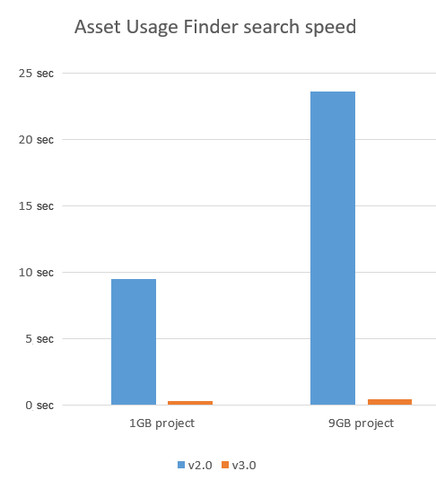
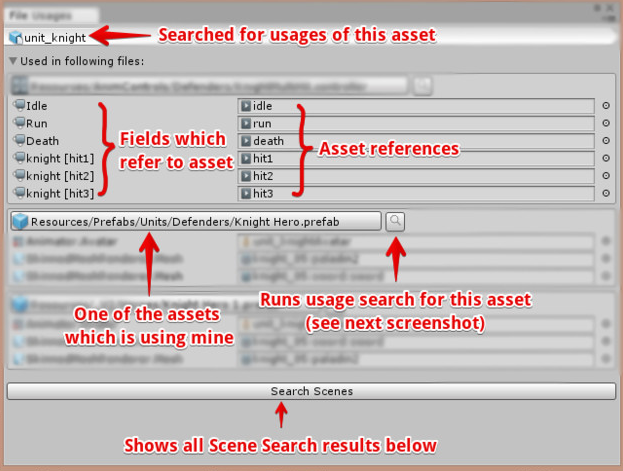
It saved us days of ineffective work on a new project. Hope you'll love it too!
Looks straightforward yet very useful. Btw nice video :-) I go for it. Hope it's worth it. Will post an update here.
Awesome!! It's fast, simple and it's powerful. The thing I like the most that it works with atlased sprites, too. THAN$$anonymous$$S!
Answer by Starbutts · Oct 24, 2016 at 10:41 PM
Hi! what about this one (Find Reference 2)? I'm using it for the same reason and after few hours of learning it's quite OK
unfortunately, it looks like another project I need to understand.. But I'll keep this one in $$anonymous$$d, thx
Your answer

Follow this Question
Related Questions
Solution that will help understand how the project works? 1 Answer
Whole UI flickering when animated. 9 Answers
Water Shader is pink 4 Answers
How do you delete your projects??? 5 Answers
Have Unity Auto load a script on new project creation 0 Answers
