- Home /
Unity freezes on white/black window when I open Build Settings, Modules and Import Packages
Whenever I try to open particular menus or windows (e.g., File>Build Settings..., Edit>Modules... and Assets>Import Packages), it opens but is always completely blank (usually white, sometimes with black parts as with Modules in particular). At this point, Unity freezes completely and no matter how much I click on anything, there is zero response. The program doesn't show as 'Not responding' but all I can do is to end the task from the Task Manager. I have even tried leaving it open for hours to see if it was just running slow but nothing happens.
This problem happens with all projects, even a completely new one. It also happens both when I run Unity with my laptop's integrated graphics card (Intel HD 5600) and when I run it with its high-end graphics card (NVIDIA GTX960M). I also tried running it as administrator but had no success. The problem originated when I was using version 5.2.1f1. I have tried uninstalling it and installing the newer 5.3.1f1 version instead but the problem is still there. Since this is a relatively new laptop, I haven't had Unity installed on it for too long but the problem wasn't always there as I recall importing packages before. The only major changes since then that come to mind which might have affected Unity are upgrading to Windows 10 from Windows 8.1 as well as upgrading my NVIDIA graphics card driver.
Please let me know if you have any ideas on how to fix this issue. Any help would be appreciated immensely!
Laptop system details:
CPU: Intel(R) Core(TM) i7-5700HQ @ 2.70GHz
Integrated graphics card: Intel(R) HD Graphics 5600
High-end graphics card: NVIDIA GeForce GTX960M
OS: Windows 10, 64-bit
RAM: 8 GB
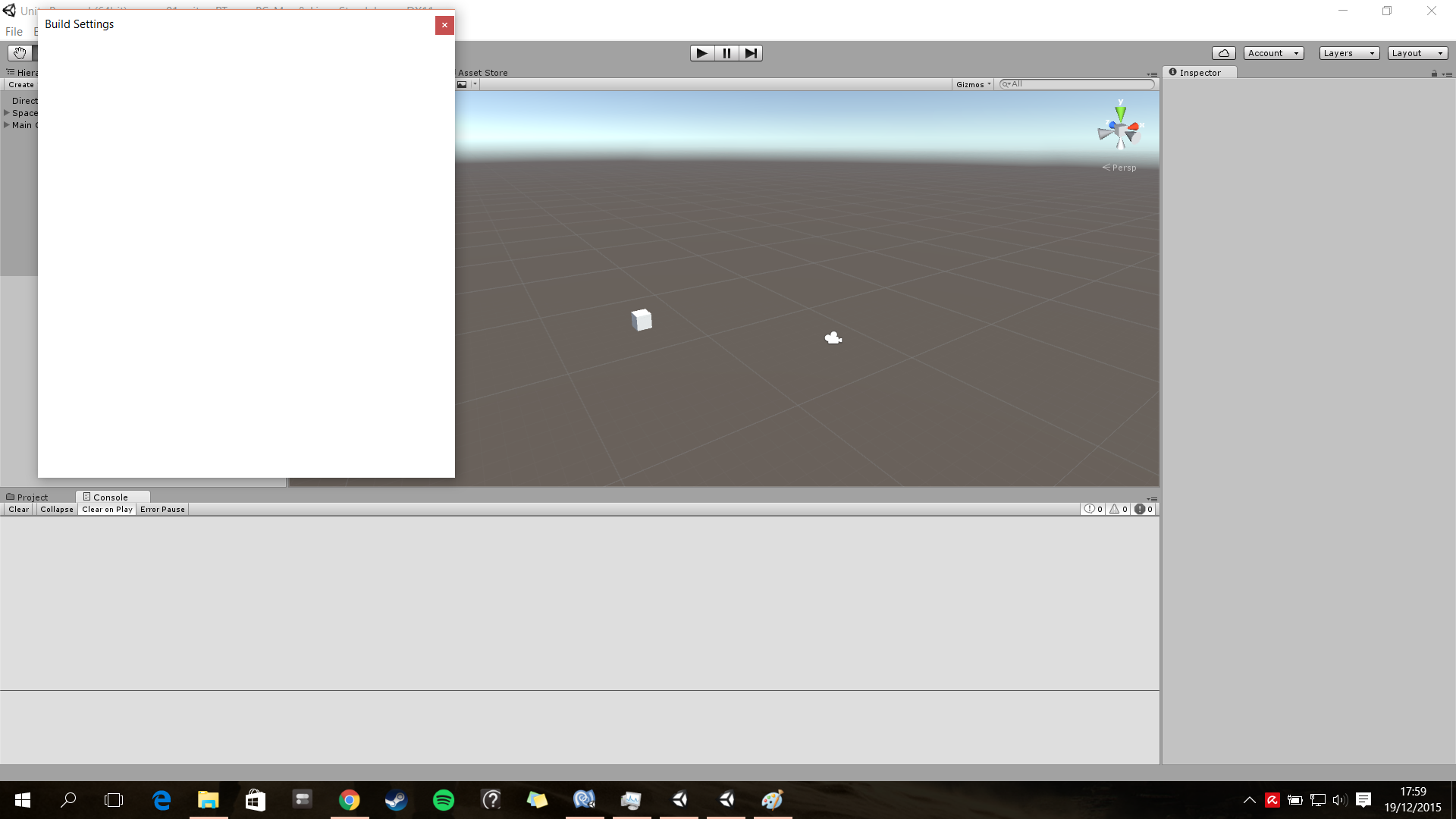
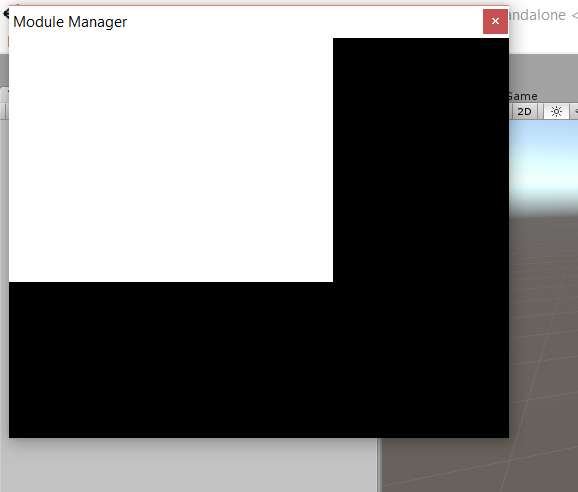
@bethcam were you able to resolve this issue?
I am facing it right now and it is making developing for the Gear VR a nightmare. The best results I have had are in Unity 5.3.3p3 on Windows 8.
I am able to change the Build Settings more than once now but the Pop-Up Window still crashes after a Scene is reopened. The $$anonymous$$odule $$anonymous$$anager Window also crashes the Scene after being reopened.
Please let me know if you have had any success.
It really seems like a problem with my Project. An Empty Scene saved or just about anything else I have kicking around resaved opens fine with Build Settings.
Not sure what my next step will be.
@bethcam were you able to resolve this issue?
I am facing it right now and it is making developing for the Gear VR a nightmare. The best results I have had are in Unity 5.3.3p3 on Windows 8.
I am able to change the Build Settings more than once now but the Pop-Up Window still crashes after a Scene is reopened. The $$anonymous$$odule $$anonymous$$anager Window also crashes the Scene after being reopened.
Please let me know if you have had any success.
Hi, sorry this is so late! But just in case you are still having this issue, I was able to fix it by uninstalling an $$anonymous$$SI in-built software called Nahimic. It seems other people have also managed just by closing/exiting the Nahimic program rather than completely uninstalling it. Hope you were able to resolve your issue!
Answer by leolevin2013 · Apr 04, 2016 at 04:13 AM
Close Nahimic and it will work again.
Thanks for your answer! I resolved my own issue by uninstalling Nahimic completely. But closing it is a much simpler and less drastic option :)
Answer by BlackTerrorGT · Apr 03, 2016 at 10:00 PM
@bethcam @fastbomb @leolevin2013 Having exactly the same issue and have been since using Unity on my newer laptop. At one point, a user recommended forcing dx11 using "-force-d3d11" in the shortcut path, citing dx9 issues on machines that can specify an integrated or dedicated graphics card. In a previous version of Unity 4.6.x that worked for a while. About two weeks later the problem resurfaced. I'm now in the same boat as you, making Unity not usable on my laptop at all. I'm hoping as more users with the same issue appear, this will get Unity's attention as a bug when dealing with machines set up like ours. Not only does opening windows affect the stall, trying to move an editor window will also lock up Unity. I've downloaded Unity 4.7.1 and still have the issue.
I have a MSI Gaming laptop with the following specs:
MSI GS Series GS60 Ghost Pro-606 Gaming Laptop 5th Generation Intel Core i7 5700HQ (2.70 GHz) 16 GB Memory 1 TB HDD 128 GB SSD NVIDIA GeForce GTX 970M 3 GB GDDR5 Upgraded from Win8.1 to Windows 10 Home 64-Bit
Another user solved the issue if you have an $$anonymous$$SI machine! Yay Unity Answers!
Hi, sorry this is late but thanks for your contribution! I was able to resolve the issue by uninstalling Nahimic. Were you able to resolve your issue as well?
Your answer