- Home /
Problem with countdown timer.
Hello guys, I have a simple and usefull countdown timer for the last level of my game, the prolem is that the timer starts on the first level, not on the sixth one, how can I make it start on the sixth level?
Here is the code:
private var startTime; private var restSeconds : int; private var roundedRestSeconds : int; private var displaySeconds : int; private var displayMinutes : int;
var countDownSeconds : int;
function Awake() {
startTime = Time.time;
}
function OnGUI () { //make sure that your time is based on when this script was first called //instead of when your game started
var guiTime = Time.time; //startTime;
restSeconds = countDownSeconds - (guiTime);
//display messages or whatever here -->do stuff based on your timer
if (restSeconds == 60) {
print ("One Minute Left");
}
if (restSeconds == 0) {
Application.LoadLevel ("GameOver");
//do stuff here
}
//display the timer
roundedRestSeconds = Mathf.CeilToInt(restSeconds);
displaySeconds = roundedRestSeconds % 60;
displayMinutes = roundedRestSeconds / 60;
text = String.Format ("{0:00}:{1:00}", displayMinutes, displaySeconds);
GUI.Label (Rect (220, 25, 100, 30), text);
}
Is this all the script does? Is it only going be used for that last level only?
Yes, the last level needs a timer, if the timer goes to 0 you loose.
Answer by Joshua · Feb 22, 2011 at 07:31 PM
Do you have the levels set up in your built? If so the level you are on is stored under Application.loadedLevel being the last level loaded. In that case just write an if(Application.loadedLevel == 6) for starting your countdown.
If you don't have the levels set up in your built do the following:
Go to File > Go to Built Settings
Now drag and drop the 'scenes' you have in your project which are the levels in the big box. Arrange them so that the startoutlevel (often the main menu) is level zero, etc. So level six will then be number six and this all should work. :)
http://unity3d.com/support/documentation/ScriptReference/Application-loadedLevel.html
Check the link for other things you can also use this for. Loading levels etc for instance. :)
Thank you, yes I already have my scenes on the build settings, but the if statement shoult work. Thank You.
I tried out your code and there is no countdown, it just displays 0:00 on my screen no numbers counting down.
Answer by Kashaunzilla · Apr 27, 2011 at 11:13 PM
Well in your script your forgot to check to make sure that it is level 6. If its all in one scene then you will need for it to check the level. If it is in 6 scenes then only have the code applied to the character in level 6.
Add this code to your script if you need it only in 1 scene. If it doesnt work then just let me know and i can try and fix it.
add the variable levels
var currentLevel = 1;
Now add a lateupdate
function LateUpdate ()
{
if ( currentLevel >= 6 )
{
startTime = Time.time;
}
}
Now change your awake function to
function Awake ()
{
currentLevel = 1;
}
Now you will need to create a update function to check how many things you must to for example how many enemies are left, if 0 start next level but your need to do that on your own.
And thanks kinda of for the countdown code, this should work.
Answer by kavemi · Apr 13, 2011 at 08:58 PM
I solved something similar by changing Time.time to Time.timeSinceLevelLoad
Your answer

Follow this Question
Related Questions
Time does not start counting down when need to 1 Answer
Stop and Resume Timer 0 Answers
Start timer with trigger 1 Answer
Simple Timer 2 Answers
How to reset Time.time ? 1 Answer