How to Keep UI elements their size?
Let me start with saying that I'm new at Unity.
I have have FPS-style scene, and I want to put a crosshair at the center of the screen. I want to use a PNG file that is 64x64 pixels in size.
I added a canvas, added an image to the canvas. The picture of the crosshair was imported and type was set to "Sprite". I set the source of the image to this sprite, and the result just looks... awful...
The image is just way to big and jagged. I can play around with the "width" and "height" to scale it down, but it never looks right to me.
What do I need to do to keep this image at 64x64 on the canvas. This shouldn't be rocket science, so what am I missing?

Your answer

Follow this Question
Related Questions
Sprite behind swipe control 0 Answers
Generating a texture and using as Source Image 0 Answers
Using Buttons to create units only when selecting the barracks. 0 Answers
Same object, different scale on different projects both with default project settings 0 Answers
update sprites for multiple similar objects. Need help 1 Answer