- Home /
xCode > testFlight
Hello all, I have been all over the web I usually publish things to testflight from Unity(5) through latest xCode without any issues, but sometimes, out of the blue, it rejects archiving to upload to the dev site & I get this:
Unable to extract Archive. Unity-iPhone.ipa does not exist
"The archive is invalid. /var/folders/_k/9jd5s_9d1h59l72f3bfs018r0000gn/T/XCodeDistPipeline.9UU/Unity-iPhone.ipa does not exist."
But it does!
So based on other sage advice, the path might be wrong...
in xCode the path to the Library under Build settings says :
$(inherited) "$(SRCROOT)" "$(SRCROOT)/Libraries"
I have hear removing / or "" can help. but nothing seems to...
Any ideas? I believe I have narrowed it down correctly
the only there thing that seems to get this is when the "Application requires iPhone environment " is not set to Yes. but mine is.
This is torture. Any help is so appreciated !
~be
I $$anonymous$$now this is an old post but I am facing exactly the same issus and would be very grateful for any advise,
Is the only way to solve this issue to remove the plugin from the unity build that is causing this error to occur? I am asking as the plugin in my app is fundamental to the processes used by the application (vuforia) so cant really be removed.
This has been driving me crazy for 3 days now and this is the closest that I have managed to get to a solution. $$anonymous$$any thanks
le_bonn
Answer by Bentoon · Jan 17, 2015 at 02:30 AM
Hello All !
Both these answers actually did work!!
The problem was a Plugin!
I am running 5 Beta and was also getting this suspicious sign:
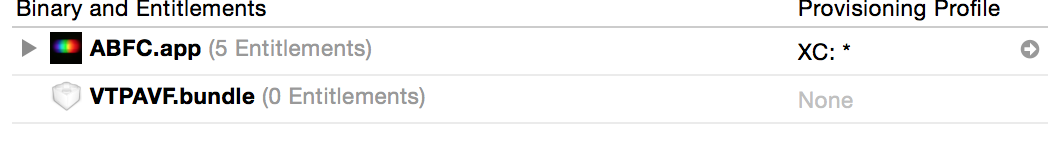
Nobody cold help - because nobody knew exactly what it was (happened to be VTPro a great plugin that has issues maybe with the beta)
By removing things that have no entitlement. The app was able to run!
Hopefully this may be of help to others
Answer by brianchasalow · Mar 20, 2015 at 11:19 PM
i don't know why VTPAVF.bundle is getting added to your build. That shouldn't happen. Just delete it- that's the OSX VTP plugin. Bizarre... you should report a bug if OSX plugin bundles are getting added to your iOS builds.
you can disable it for iOS in the unity inspector of the bundle
Your answer

Follow this Question
Related Questions
Rate Game and More Games Urls for Apple Store 0 Answers
How to launch paid iOS game? 1 Answer
Building to IOS 2 Answers
Mach-O Linker error Xcode 5 Answers
Publishing for IOS trouble: MarFileParser.sh permission denied then MapFileParser.sh Not Found 1 Answer