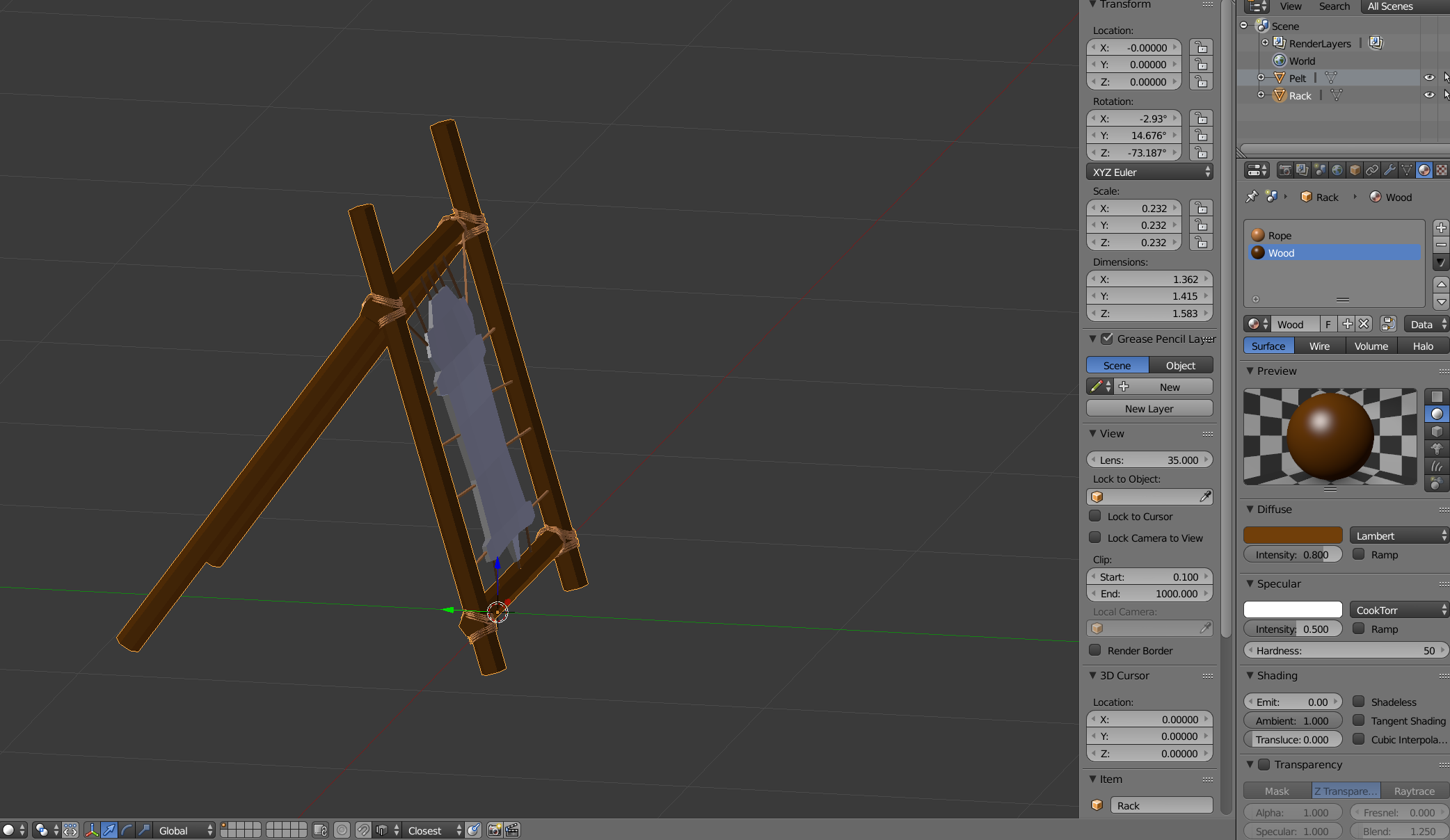Blender model with multiple objects - one object is rotated wrong and in the wrong position
With a model that has 2 objects one of the objects is in the wrong position once I import into Unity. In blender they look correct and the origin for both is in the same location. I've used other multi-object models and haven't had this problem. Anything I'm missing?
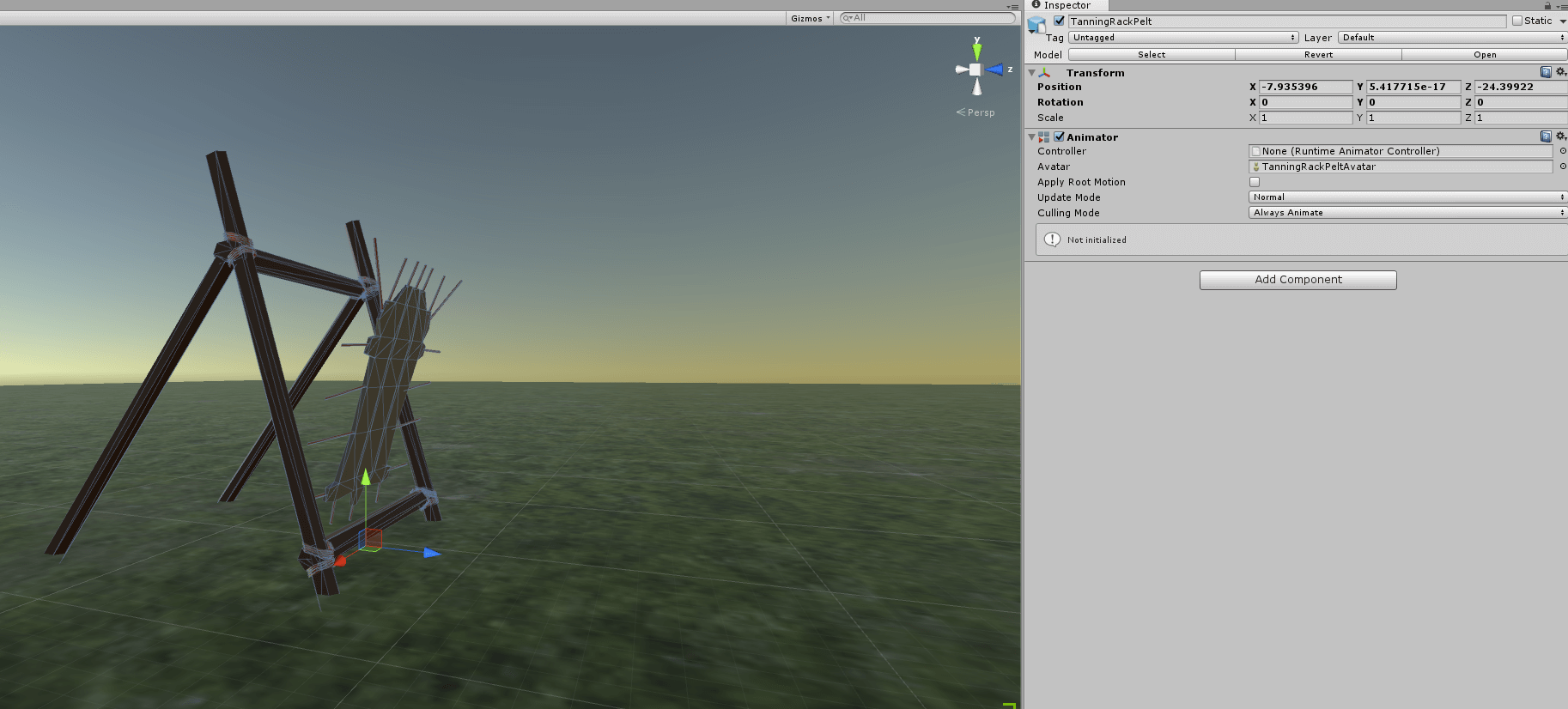
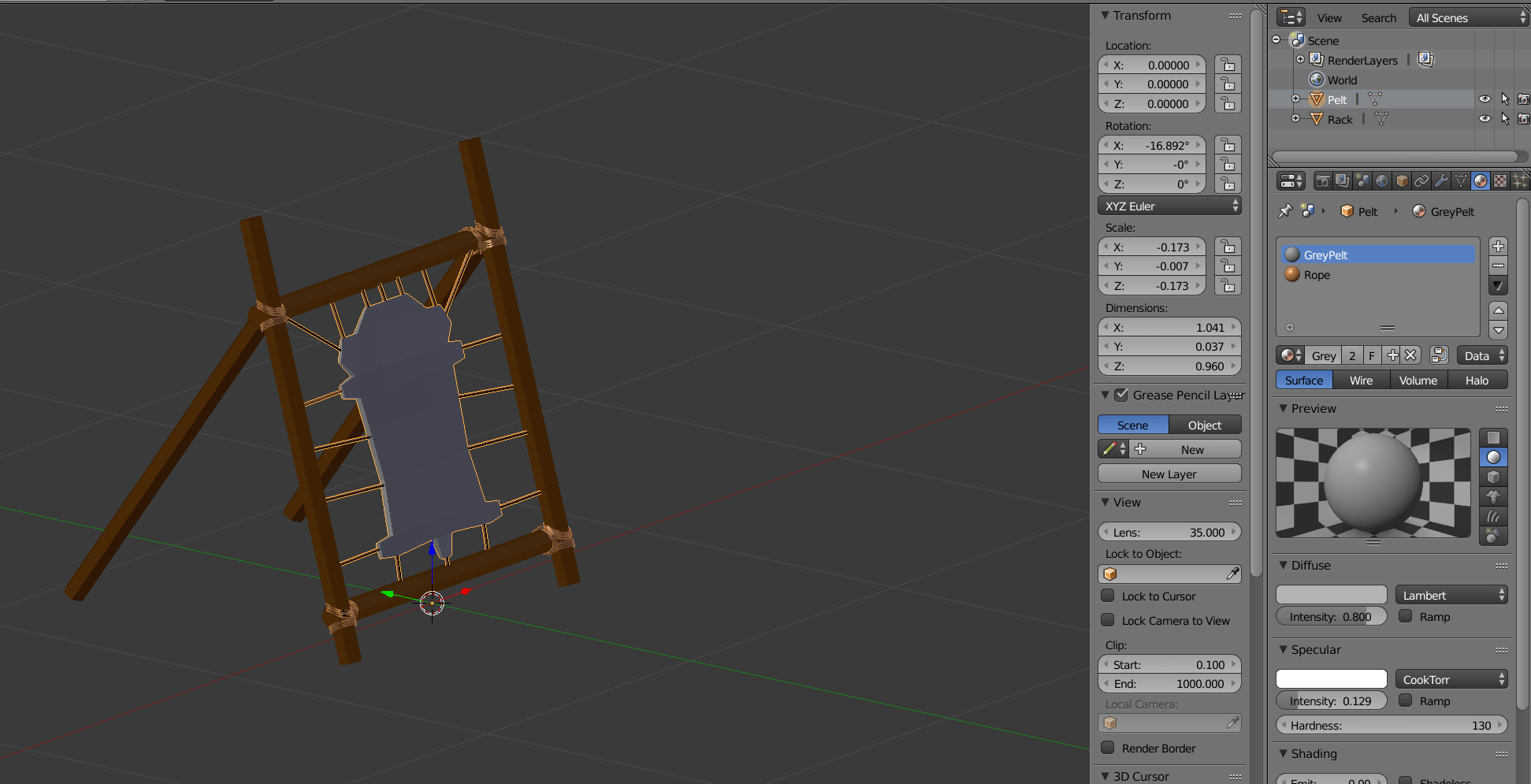
Answer by theANMATOR2b · Feb 24, 2017 at 04:36 PM
this looks like either a pivot point OR parenting issue. Is the skin parented to the wood pieces in blender before export?
Could also be a scale issue. Is the scale of both object correct, either 1.0 or 100? reset/zero the scale to see if that fixes the problem.
Sorry - not a blender artist, but 3D hiccups like this do not require only blender knowledge. :)
Is there a reason the skin and wood pieces need to be separate objects? Guessing there are different skin types for the stretcher.
I'm new to 3d modeling and just making simple placeholders for a project - I saved it as 2 objects because I think it'll be easier to make changes to it when I come back to it later.
I wasn't able to find the specific issue but the simple solution is usually the best so I saved a backup copy with the 2 objects and joined them into 1 for import into Blender.
I should have done that all along. Thanks!
Your answer

Follow this Question
Related Questions
How can I move two object next to each other while keeping their positions pixel perfect? 0 Answers
How to hold and move a object using other object? 3 Answers
basic Questions about MeshFilter:Optimize mesh 1 Answer
How to add a script to a parent object and not every individual child object. 1 Answer
Does the sequence in which I keep the objects in a scene matter really? 1 Answer