- Home /
Drag object in a circle path
Hello, I'm trying to rotate an object with mouse/touch input, like this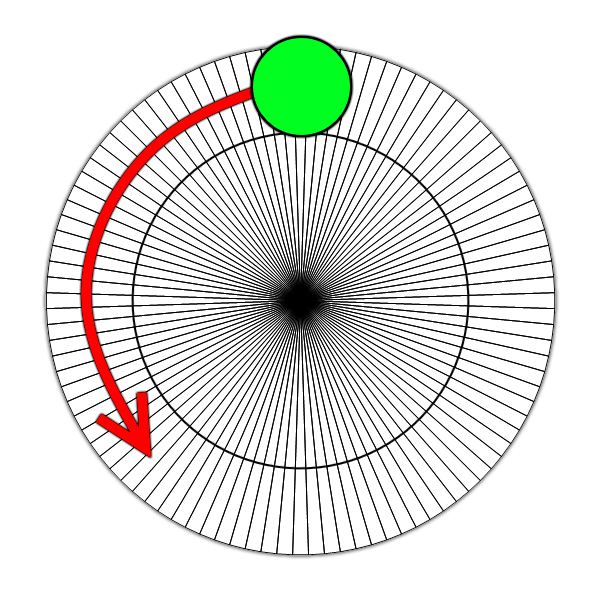
I need to hold the green circle, and drag it around 360 degrees, after which I output something. The code I have now just mimics it.
//Image Wheel = the white wheel, defined in inspector
//Image Handle = the green handle which,while user touches it,sets isRotating to true
//float rotAngle = current angle, 0 at start
public void Update(){
if(isRotating){
Wheel.transform.rotation = Quaternion.AngleAxis(rotAngle, Vector3.forward);
rotAngle += 9f;
}
if(rotAngle > 360){
rotAngle = 0;
Debug.Log("Full circle! / Points++");
}
}
WheelHandleDown(){
isRotating = true;
}
WheelHandleUp(){
isRotating = false;
}
It rotates the wheel while the player is holding the green handle. This creates an illusion that the player is actually dragging the handle and rotating the wheel.
But the problem I have is that if I try to rotate the wheel very fast, the mouse leaves the handle and it does not rotate. If I increase the rotAngle which is increased every update while the player is "spinning" the wheel, the action looks very choppy. If I decrease it, the action looks smooth but the player can't rotate the wheel as fast.
Is there a way to move the green handle to the mouse/touch position,without leaving the circle path?
I've tried various answers to similar questions, which involved sin,cos,atan functions which I still don't understand.
$$anonymous$$aybe this helps:
http://answers.unity3d.com/questions/1256608/move-an-object-in-a-circular-path-according-to-tou.html
That's interesting, maybe I could rotate the wheel based on the position of the handle...
Looks like I did it!
Vector3 diff = Input.mousePosition - Wheel.transform.position;
Vector3 newPos = Wheel.transform.position + diff.normalized * WheelRadius;
Vector2 dir = newPos - Wheel.transform.position;
float angle = $$anonymous$$athf.Atan2(dir.x, dir.y) * $$anonymous$$ath.Rad2Deg;
Wheel.transform.rotation = Quaternion.AngleAxis(-angle,Vector3.forward);
I'm sure this code needs fixing but it works, and I have no idea why :D Thank you so much!!!!
Answer by JamKek · Oct 23, 2016 at 08:23 PM
Thanks to @doublemax it's working! Here's the code if anyone ever needs it in the future
public Image Wheel; //the thing you're trying to rotate
Vector2 dir;
float dist;
float check;
void Update(){
//is rotating is set true if mouse is down on the handle
if (isRotating) {
//Vector from center to mouse pos
dir = (Input.mousePosition - Wheel.transform.position);
//Distance between mouse and the center
dist = Mathf.Sqrt (dir.x * dir.x + dir.y * dir.y);
//if mouse is not outside nor too inside the wheel
if (dist < 350 && dist > 150) {
angle = Mathf.Atan2(dir.x, dir.y) * Mathf.Rad2Deg; //alien technology
angle = (angle > 0) ? angle : angle + 360; //0 to 360 instead of -180 to 180
//this if blocks going back or jumping too far
if ( ( angle<check && check-angle<90) || angle>350 ) {
check = angle;
Wheel.transform.rotation = Quaternion.AngleAxis (angle, Vector3.back);
//Vector3.back for counter clockwise, Vector3.forward for clockwise..I think
}
}
}
//to confirm if it has passed full circle
if(angle > 160 && angle < 200){
checkPoint = true;
}
if(angle > 350 && checkPoint){
checkPoint = false;
Debug.log("SCORE++");
}
}
public void BeginDrag(){
isRotating = true;
}
public void EndDrag(){
isRotating = false;
}
If anyone wants to see it working, check out my disaster at Github , no judging please :D
Again, huge thanks to @doublemax !!!!!
Your answer

Follow this Question
Related Questions
Rotation-Trouble 4 Answers
Key input to rotate object 2 Answers
Transform.Rotate not stopping? 1 Answer
Scale gameObject 1 Answer
How to prevent Z axis rotation ? 1 Answer