- Home /
Idle game currency converter
I'm making an idle clicker game, like cookie clicker, and in order to save space I have tried to add a system that makes a number like 100000 100 K, or 10000000 10 Mil. My code is:
using UnityEngine; using System.Collections;
public class CurrencyConverter : MonoBehaviour {
private static CurrencyConverter instance;
public static CurrencyConverter Instance {
get {
return instance;
}
}
void awake(){
CreateInstance ();
}
void CreateInstance () {
if (instance == null) {
instance = this;
}
}
public string GetCurrencyIntoString(float valueToConvert, bool currencyPerSecond, bool currencyPerClick){
string converted;
if (valueToConvert >= 1000000) {
converted = (valueToConvert / 1000000f).ToString ("3f") + " Mil";
} else if (valueToConvert >= 1000) {
converted = (valueToConvert / 1000f).ToString ("3f") + " K";
} else {
converted = "" + valueToConvert;
}
if (currencyPerSecond == true) {
converted = converted + " Memes/Second";
}
if (currencyPerClick == true) {
converted = converted + " Memes/Click";
}
return converted;
}
}
Separate script
void Update () {
MPC.text = "Memes/Click: " + CurrencyConverter.Instance.GetCurrencyIntoString (memesPerClick, false, true);
memeDisplay.text = "Memes: " + CurrencyConverter.Instance.GetCurrencyIntoString (memes, false, false);
MPSTxt.text = "Memes/Second: " + CurrencyConverter.Instance.GetCurrencyIntoString (memesPerSecond, true, false);
My problem is that the total memes are not being displayed at all, only the 'Memes: ' part, and the 'Memes/Click: ' only displays 'Button'
If anyone knows what I've done and how to make it function properly I would really appreciate it.
Thanks!
Answer by Jessespike · Aug 25, 2016 at 07:03 PM
You don't get an error? Instance should be null, because awake never gets called. The first letter needs to be upper-case. "Awake"
ToString ("3f") will just output "3f". I'm not sure of any elegant ways to show only the first 3 numbers, I know it can be done with multiple if-statements at least:
public string CurrencyToString(float valueToConvert)
{
if (valueToConvert >= 1000000f) // millions
{
valueToConvert = (valueToConvert / 1000000f);
if (valueToConvert >= 100f) return valueToConvert.ToString("0") + "M";
else if (valueToConvert >= 10f) return valueToConvert.ToString("0.0") + "M";
else return valueToConvert.ToString("0.00") + "M";
}
else if (valueToConvert >= 1000) // thousands
{
valueToConvert = (valueToConvert / 1000f);
if (valueToConvert >= 100f) return valueToConvert.ToString("0") + "K";
else if (valueToConvert >= 10f) return valueToConvert.ToString("0.0") + "K";
else return valueToConvert.ToString("0.00") + "K";
}
return valueToConvert.ToString();
}
void Update () {
MPC.text = "Memes/Click: " + CurrencyConverter.Instance.CurrencyToString(memesPerClick);
memeDisplay.text = "Memes: " + CurrencyConverter.Instance.CurrencyToString(memes);
MPSTxt.text = "Memes/Sec: " + CurrencyConverter.Instance.CurrencyToString(memesPerSecond);
}
Thanks! This works great. I have just one question. How would I make it so no more than three decimal places are showing at a time?
If you use Jesse's code, then you can do ...ToString("#.000") Not sure on your exact needed end string.
http://www.csharp-examples.net/string-format-double/
http://stackoverflow.com/questions/3814190/limiting-double-to-3-decimal-places
and of course straight from microsoft https://msdn.microsoft.com/en-us/library/0c899ak8(v=vs.110).aspx
Thanks for your answer, @juicyz. However, I tried what you said, but it hasn't worked. $$anonymous$$y script now reads:
if (valueToConvert >= 1000000f) // millions
{
valueToConvert = (valueToConvert / 1000000f);
if (valueToConvert >= 100f) return valueToConvert.ToString("#.000") + " $$anonymous$$";
else if (valueToConvert >= 10f) return valueToConvert.ToString("#.000") + " $$anonymous$$";
else return valueToConvert.ToString("#.000") + "$$anonymous$$";
}
else if (valueToConvert >= 1000) // thousands
{
valueToConvert = (valueToConvert / 1000f);
if (valueToConvert >= 100f) return valueToConvert.ToString("#.000") + " $$anonymous$$";
else if (valueToConvert >= 10f) return valueToConvert.ToString("#.000") + " $$anonymous$$";
else return valueToConvert.ToString("#.000") + " $$anonymous$$";
}
I am new to coding, so perhaps it is an error on my part, but if not, what is wrong and how would you suggest I fix it?
Answer by Bunny83 · Aug 27, 2016 at 03:38 AM
For things like that it's usually better to define a static method. Using a singleton for this case makes no sense. And to use a MonoBehaviour is even stranger ^^.
To keep things as generic as possible you might want to use something like this:
private static string[] suffix = new string[]{"","k","M","G","T","P","E"}; // kilo, mega, giga, terra, penta, exa
public static string CurrencyToString(double valueToConvert)
{
int scale = 0;
double v = valueToConvert;
while(v >= 1000d)
{
v /= 1000d;
scale++;
if (scale >= suffix.Length)
return valueToConvert.ToString("e2"); // overflow, can't display number, fallback to exponential
}
return v.ToString("0.###") + suffix[scale];
}
Note that the prefix "kilo" is always written lower case "k" while everything above (mega, giga, ...) is always an upper case letter.
"0.###" will display any number of digits in front of the decimal point (due to our dividing no more than 3) and will display at most 3 digits behind the decimal point. Some examples:
Value representation
-----------------------------------
0.5472 "0.547"
10.1 "10.1"
999.0 "999"
3450.0 "3.45k"
12782.3257 "12.782k"
345755.4789 "345.756k" // the last 5 is rounded to 6
2123548.12 "2.124M" // the last 3 is rounded to 4
Of course if you want at least 1 decimal digit and at most 3 you can use "0.0##"
Also note i changed the type to double so it can be used for any floating point number.
Your answer

Follow this Question
Related Questions
How to destroy and instantiate something without breaking this code 1 Answer
My Animation Loops 3/4 of the way through 3 Answers
my ladder script not working plz help me 1 Answer
Multiple Cars not working 1 Answer
Distribute terrain in zones 3 Answers