Resizing objects relative to screen and other objects
Hello everyone :)
I've got no idea how i'm going to explain this, but i'll give it a go.
Given the next 3 situations: 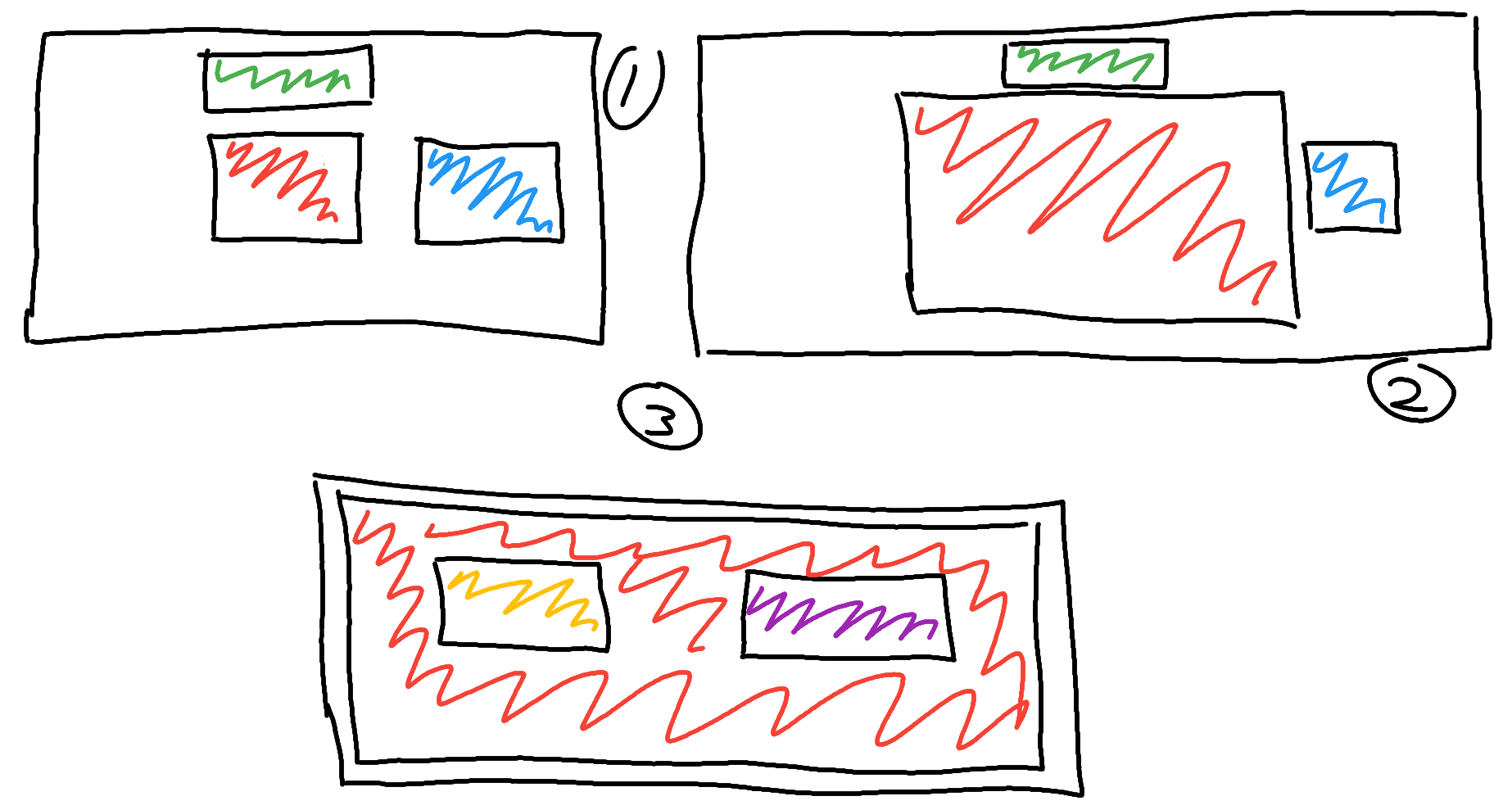
So in situation 1, you've got an top overview (watching from above) of 3 simple 3D cubes; red, green and blue. We are going to zoom on the red cube. That'll give us situation 2.
In situation 2, the red cube did stay the same size, but looks bigger because we've zoomed in onto the red cube. The thing is, the green and the blue cube still needs to be inside the screen. So they have to become smaller and move more towards the red cube, otherwise they'll dissapear out of the screen. We are now going to zoom in even further towards the red cube, so we'll end up in situation 3.
Situation 3. we've zoomed in so far on the red cube so that there is no more space outside of the cubes (let's say at this point, the red cube covers 80-90% of the screen). This is the moment that smaller cubes inside the red cube start appearing.
This is basically the best explanation I can give for what I would like to recreate in Unity. I just have no idea how i'm going to do this, as I'm new in Unity and new with C# (I've got java knowledge that'll get me going). I'm just wondering, is this even possible to recreate? If yes, then where do I start?
I do have RayCast working and an NoClip flying camera :)
Thanks in advance :)
Your answer

Follow this Question
Related Questions
I want to spawn objects probabilistically. 0 Answers
Swing on z axis 0 Answers
How to allow player's to resize UI in game? 1 Answer
Convert 2d object in 3d 1 Answer
How can i make a button appears when an inputfield is filled? 0 Answers