- Home /
iOS WebView in Landscape
I am trying to integrate a WebView into my Unity project. I will also need to get call backs from the web pages where the javascript in the web page can make calls into Unity.
I have a great WebView plugin sample that I have adapted for my needs the works really well except for a single problem.
My app starts in Landscape and will always be in landscape. When I browse to the web page that we are using for our back end the page comes up just fine. I tap in the text field and the keyboard comes up. Everything is still great. I can hit the next and previous and still good.
The problem is when I dismiss the keyboard the web page width shrinks to the width it would be if the page were in portrait mode.
I want to keep this as lite weight as possible. I looked at uWebKit and Prime31. Neither of those allow for the web page javascript to call back into Unity like mine does, so I can't use those. Plus they are heavy and expensive. What I have is so very close and lite weight if I could just solve this problem I would be golden. I just don't know enough about Obj-c to solve it on my own.
There is more to this class than I am showing here. I am just showing the stuff related to init, changing to landscape and such along with the dealloc in case I am forgetting something there.
The only problem is when the keyboard goes away the width changes to portrait width (it is still oriented correctly however).
I will now show the code I am using:
#import <UIKit/UIKit.h>
extern UIViewController *UnityGetGLViewController();
extern "C" void UnitySendMessage(const char *, const char *, const char *);
extern void UnitySetAudioSessionActive(bool active);
extern void UnityPause(bool pause);
@interface WebViewPlugin : NSObject<UIWebViewDelegate>
{
UIWindow *overlayWindow;
UIActivityIndicatorView *spinner;
UIWebView *webView;
NSString *gameObjectName;
CGRect orientedFrame;
}
@end
@implementation WebViewPlugin
- (id)initWithGameObjectName:(const char *)gameObjectName_
{
self = [super init];
CGRect bounds = [[UIScreen mainScreen] bounds];
orientedFrame = CGRectMake(bounds.origin.x, bounds.origin.y, bounds.size.height, bounds.size.width);
overlayWindow = [[UIWindow alloc] initWithFrame:bounds];
float angle = M_PI_2;
CGAffineTransform transform = CGAffineTransformMakeRotation(angle);
[overlayWindow setTransform:transform];
webView = [[UIWebView alloc] initWithFrame:orientedFrame];
webView.delegate = self;
webView.hidden = NO;
webView.center = overlayWindow.center;
[overlayWindow addSubview:webView];
[overlayWindow makeKeyAndVisible];
gameObjectName = [[NSString stringWithUTF8String:gameObjectName_] retain];
return self;
}
- (void)dealloc
{
[webView removeFromSuperview];
[webView release];
[overlayWindow release];
overlayWindow = nil;
[gameObjectName release];
[super dealloc];
}
Answer by Hotshot10101 · May 22, 2013 at 08:00 PM
It turns out the problem was a totally different problem. It was the auto zooming that jQuery Mobile does in the WebView that iOS uses.
To fix this scaling issue all I had to do was modify the meta tag for the viewport as follows:
<meta name="viewport" content="width=device-width, height=device-height, initial-scale=1, minimum-scale=1, maximum-scale=1" />
The important part is to have the initial-scale=1, minimum-scale=1 and maximum-scale=1 all match. At first I didn't have the initial-scale=1 and it still zoomed when I didn't want it to.
Your answer

Follow this Question
Related Questions
A node in a childnode? 1 Answer
AdMob iOS for Unity 4.1 2 Answers
How to use option setting Vibrate and Mute 1 Answer
entry point not found exception : TTS initialize 0 Answers
Execute native ios code in unity 1 Answer