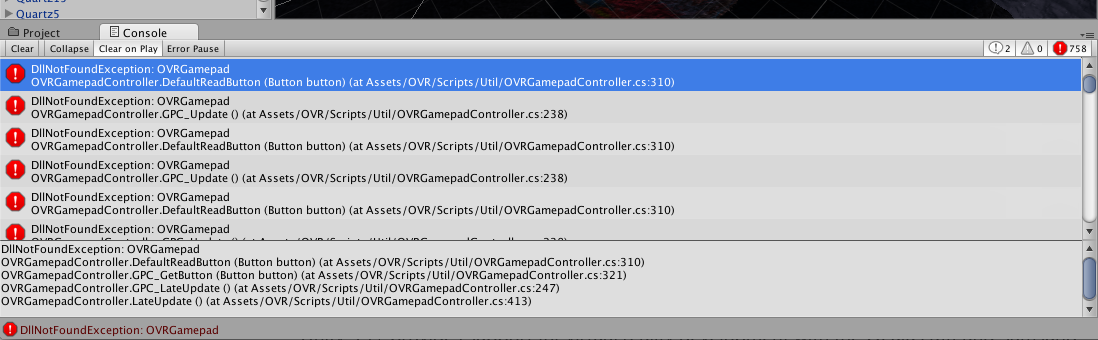Oculus DK2 0.5 SDK not working with Unity 5.0.4f1 with mac OSX
I understand oculus has paused OSX runtime updates and Unity 5.1 now has a vr option built in. I used to have oculus working fine with the prefabs in unity 5 and now all of the sudden it just stopped. I get an insane amount of errors all refering to the OVR such as: "NullReferenceException: Object reference not set to an instance of an object". Im not realy sure what to do. Im willing to start everything over clean, just wondering what version of everything I should reinstall to get Oculus working with Unity again on OSX. Anyone who currently has it working, could you share how?
Thanks a ton in advanced!
-Mike
Answer by amirebrahimi_unity · Sep 10, 2015 at 04:34 PM
Here's a good thread to get going: http://forum.unity3d.com/threads/unity-5-1-vr-getting-started.332316/
Re: Building VR on OSX, download and install the 0.5 SDK from Oculus on your machine and use Unity 5.1 or 5.2.
thanks for the response @amirebrahimi_unity i have all the correct runtime and integration now but when I place the over player controller in my scene and hit play I get all of these errors (picture attached) and the game preview screen is frozen and does not have stereoscopic display. any idea why its doing this?
It's not letting me reply to your last reply. You do not use the OVR assets in Unity 5 with the new VR feature. When you run the Oculus Config tool on OSX does it show a detected D$$anonymous$$2?
@mikeelmo: It looks like you're still making use of the old VR assets. $$anonymous$$y suggestion is create a new project using the docs and the forum post I mentioned, so you can see how the new approach is and then go back and gut the old scripts from your project.
@amirebrahimi_unity the link you provided gives very little description to actually setting up oculus in unity with osx. I have oculus runtime demo scene working fine but it says nothing in the link about which config utility to use if any? tryd following windows directions (because they are much more descriptive) but that did not work either. please shed some light on this if you could. thanks
Your answer