- Home /
How to make Animation and Physics work together?
Hi everyone, I'm beginner at Unity.
I downloaded asset with animations to check how animation controller and ragdoll is working. And then, I noticed, that when animation is playing, object stops reacting on physics and ragdoll, and when you switch off animation controller - physics starts working, as well as ragdoll.
Here is the video : https://youtu.be/_jjJal7F3Q4
So, question is: How to make physics working, while animation is playing? Like when I'm moving cubefrom under the persons feet - person, with animation, must fell down to the ground or other Collideble object.
Is the scripting necessary, or there any other solutions ?
Thank you!
In a usual game you would not have a "completely" physical character. You would usually have a moving (capsule) collider and an animated character attached to it. The Unity Standard Assets pack has multiple character controllers. Look at them to see how it works.
Answer by meat5000 · Mar 28, 2017 at 06:47 PM
Have you tried
Animator Component -> Update mode -> Animate Physics
?
Answer by theANMATOR2b · Jan 23, 2017 at 05:52 PM
One simple answer - when the cube moves - have that as a trigger to turn off the animator.
Scripting necessary - yes either code or visual scripting tool.
You can store the transform position in a variable and check for changes to it on update.
Your answer

Follow this Question
Related Questions
How to make Animation and Physics work together? 0 Answers
Itween 180º curve position and rotation problem 0 Answers
Attachment of equipment for transport 0 Answers
Funfair simulation help 0 Answers