Renderers looks pixelated (mesh and line )
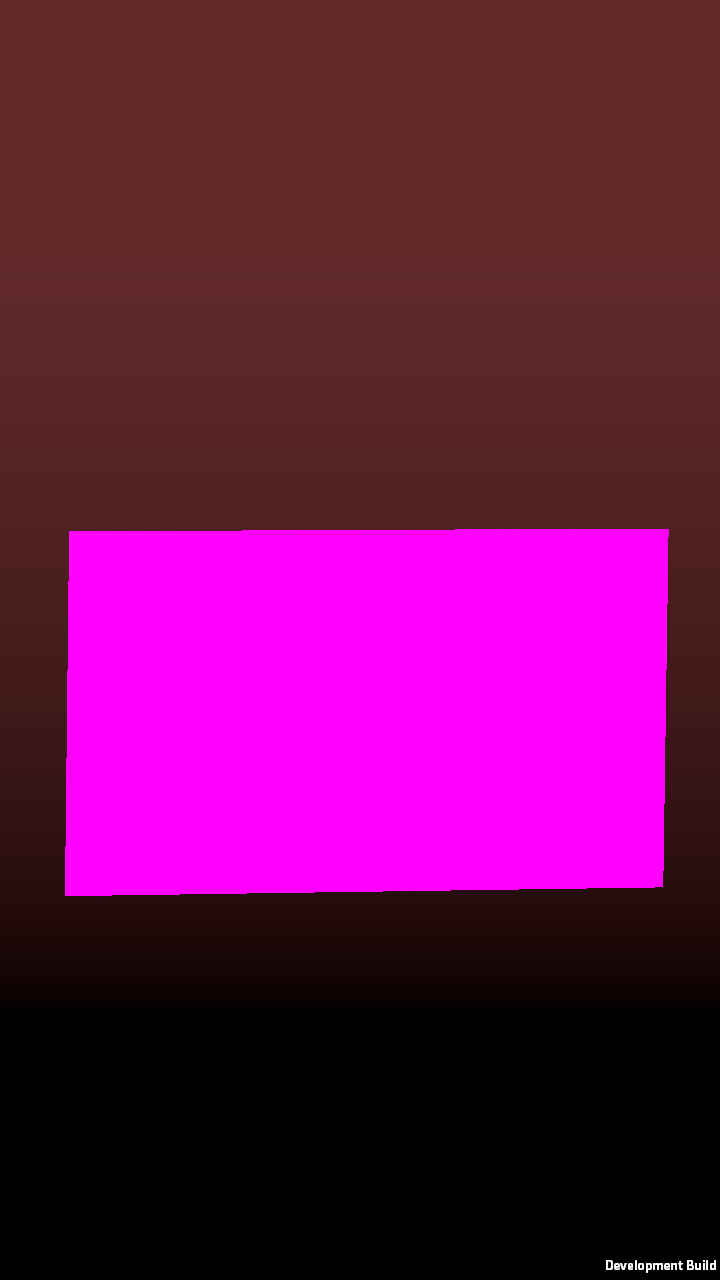
this is how mesh renderer looks like in a phone ( Android )
 this is how line renderer looks like in a tablet
this is how line renderer looks like in a tablet
the problem are the saw edges. i try with antianalisting sctipt for camera and antianalisting in proyect settings/quiality and both but none of them fix this problem. the only workaround i found is using blur but thats not kind of solution. slide note: the problem also happends in the editor
screenshot-2017-02-21-12-35-40.png
(8.1 kB)
device-2017-02-21-125528.png
(18.3 kB)
Comment
Your answer

Follow this Question
Related Questions
Find Renderer Attached To Parent Object Runtime 1 Answer
how to make a cube change color by clicking a button? 0 Answers
Make shader from Blender nodes 0 Answers
Randomly downscaled resolution (Editor + Build) 0 Answers
Quality changing not working 1 Answer