- Home /
SVN Update problem
Hi,
I have a problem when committing files through svnxApp. When trying to take an update the assets are not getting updated within projects and all the meshes and materials are missing within the scene.
Please if anyone knows solution for this problem, post it as soon as possible. Thanks in Advance.
Answer by Ricardo · Apr 02, 2010 at 08:56 PM
It would seem like you didn't add your Library directory to subversion, as what you describe is what would happen if the references had gotten lost. Can you verify?
As a note: since the Library directory is all binary files, do not expect to be able to branch, merge or share the repository with someone else.
Answer by StephanK · Mar 05, 2010 at 01:00 PM
Subversion support is a pro only feature. You can version control your scripts with svn, but not your other assets like models, materials, etc.
Not quite correct. You can version control your entire project if you wish, as it's all files. The external vcs support in Pro means only that you need not commit the big mass of binary files that is the Library directory, but with Unity standard you could still version it blindly to retain the history of your project.
That is not correct. Versioning your Unity-free project with SVN will defenitely go wrong. You cannot version Library/*, which is an essential part of your project. The only reasonable way to collaborate with Unity-free is making UnityPackages, and versioning those.
However, the original poster does not mention he's doing it to collaborate, which is why I warned him on my answer below about not being able to merge or share. You could still use Subversion on Indie when working for yourself to version your project history, as long as you're aware you'll be basically storing revisions lineally.
Answer by prathyusha · Mar 05, 2010 at 09:50 AM
Thanks for the quick response. I am using the Unity Indie version and have configured Subversion correctly but I don't see any Subversion activation settings.
Answer by Asse · Aug 19, 2010 at 01:05 PM
Same problems here, several scenes have missing Materials and Meshes even though all files are up to date.
We set up external subversion, we commit all .meta files and update the Library folder. We used the Unity AssetServer before and everything worked well but we had to switch to an external subversion to have everything (Unity project, servers, ..) under one version control.
Anyways, someone has any suggestions?
Your answer

Follow this Question
Related Questions
Beast Lightmapping conflict with svn -2 Answers
Meta files not getting updated? 1 Answer
Unity & subversion (without Unity Pro) 4 Answers
Unity with git for external version control 5 Answers
Unity and External Version Control 1 Answer