- Home /
Factory script not working
Hello,
I am currently making a small factory with a cube collider trigger. When the player touches this trigger, it pops up a GUI menu on screen. If the player clicks the 'Refine Rocks' button it will run a function called RefineRocks that has a for loop. That for loop takes the static int rocks from the player class and subtracts from it until it has 0 and for each subtraction from rocks it adds to static int iron on the player class.
However it doesn't seem to work, I can't even get the Debug.Log();statement to show up in console.
Can anyone help me get this working? Here is the script:
Player Class:
using UnityEngine;
using System.Collections;
public class PlayerClass : MonoBehaviour {
//Basic Player Floats
public float playerHealth;
public static float playerOxygen;
public static int rocks = 5;
public static int iron = 0;
//Basic Player Bools
public bool playerIsDead;
public bool playerIsOxyless;
//Extra Bools
public bool playerWeaponOut;
//Transforms, Vectors, and Rays
public Transform playerPos;
public RaycastHit playerHit;
public Vector3 playerFacingDir;
void HealthCheck () {
if(playerHealth <= 0){
playerIsDead = true;
}
}
//Checks if player is Starving, thirsty, etc.
void NeedsCheck () {
if(playerOxygen <= 0){
playerIsOxyless = true;
}
}
//What happens if one of the above conditions is true...
void PlayerEffects () {
if(playerIsOxyless != false){
playerHealth -= Time.deltaTime;
}
}
void PlayerDeath(){
if(playerIsDead != false){
Destroy(gameObject);
}
}
// Use this for initialization
void Start () {
HealthCheck();
playerOxygen = 100;
}
// Update is called once per frame
void Update () {
PlayerEffects();
HealthCheck();
NeedsCheck();
OxySubtract();
}
//Oxygen
void OxySubtract() {
if(LMRegen.regenON == false){
playerOxygen -= Time.deltaTime / 2;
if(playerOxygen < 0){
playerOxygen = 0;
}
}
}
void OnGUI() {
GUI.Box(new Rect(0, 60, 100, 25), "Oxygen");
GUI.Box (new Rect(0, 90, playerOxygen, 30), " ");
GUI.Label(new Rect(35, 90, 100, 100), playerOxygen.ToString("f0"));
}
}
Factory Class:
using UnityEngine;
using System.Collections;
public class Factory : MonoBehaviour {
private bool showGUI;
private bool clickedRock;
public int rocks = PlayerClass.rocks;
public int iron = PlayerClass.iron;
// Use this for initialization
void Start () {
showGUI = false;
}
// Update is called once per frame
void Update () {
}
void OnTriggerEnter(){
showGUI = true;
}
void OnTriggerExit(){
showGUI = false;
}
void RefineRocks(){
if(clickedRock == true){
for(int i = 0; i < rocks; i++){
rocks--;
iron++;
Debug.Log("Rocks: " + rocks + " Iron: " + iron);
}
}
}
void OnGUI(){
if(showGUI == true){
//This is the Background Box
GUILayout.BeginArea(new Rect(500, 480, 600, 600), " ");
GUILayout.Box("Factory", GUILayout.Width(600), GUILayout.Height(600));
GUILayout.EndArea();
//This is the buttons
GUILayout.BeginArea(new Rect(500, 500, 600, 600), " ");
GUILayout.BeginVertical();
if(GUILayout.Button("Refine Snow", GUILayout.Width(200))){
if(PlayerClass.rocks >= 1){
clickedRock = true;
}
}
GUILayout.Space(10);
if(GUILayout.Button("Refine Rocks", GUILayout.Width(200))){
//Stuff here
}
GUILayout.EndVertical();
GUILayout.EndArea();
}
}
}
Thanks in advance!
Solved the issue. I just need to change the if(PlayerClass.rocks to rocks and the whole thing was fixed.
Your answer

Follow this Question
Related Questions
How to make my OnTriggerEnter() and Exit work 1 Answer
Script work in editor but not in build 0 Answers
Coin pickup script not working..? 1 Answer
play animation on keypress if in range 3 Answers