how to optimise scene for good mobile performance (android)
hello all , I've been working on a simple car racing game for past two months and now in these day i have completed three scenes but when it comes to run this game on any android device, the games takes approximately 1 to 2 minutes to load ant scene even it takes 2 minutes for starting the main scene . in this game i m using scriptable objects for data storing , file handling for storing those scriptable variables ,generally all low quality meshes in all those scene and finally the camera shows maximum 80 drawcalls.
please tell me what should i do to reduce the loading scene time and game startup time thanks ,
Answer by sandeepsmartest · May 24, 2017 at 06:45 AM
Hi, It totally depends on models you use , textures , bottle neck codes and on mobile phone spec.Try using unity profiler to find out the bottle necks.I think 80 Draw calls for a 1GB Ram Android device is not decent. Below given are the some of the points that will help you in increasing game performance at very basic level
Unnecessary Start() Update() etc with no code in it.
Unnecessary addcomponents and getcomponents instead try storing it in a variable and drag dropping it in inspector
Static Objs - Collider, No Rigidbody
Movable objects - Collider + Rigidbody (IsKinematic=false)
code in update method which gets called unnecessarily like continues values assignment etc , continuous condition check.
Also below given links may help you Unity Docs, Ways to increase unity game performance
Your answer

Follow this Question
Related Questions
Build & run apk freezes on pushing content, only one scene of game available 1 Answer
Is there a way to have an Awake() run every time a scene is loaded. 0 Answers
Unity Editor Has Stopped Working, Unity 5.2.3f1 0 Answers
Grey screen on startup help 2 Answers
Unity crashes on startup - Unity 2018.3.6f1 (64-bit) - Solved 1 Answer