- Home /
Rotation Limit
Here's a part of my code:
function Update ()
{
var controller : CharacterController = GetComponent(CharacterController);
transform.Rotate(0, Input.GetAxis ("Horizontal") * rotateSpeed, 0);
var forward = transform.TransformDirection(Vector3.forward);
var back = transform.TransformDirection(Vector3.back);
var curSpeed = walkSpeed * Input.GetAxis ("Vertical");
controller.SimpleMove(forward * curSpeed);
if (Input.GetAxis("Horizontal") < 0.0){
animation.CrossFade("turn_left");}
if (Input.GetAxis("Horizontal") > 0.2){
animation.CrossFade("turn_right");}
if (Input.GetButton ("Run") && (Input.GetAxis("Vertical") < 0.0)){
animation.CrossFade ("turn_back");
walkSpeed = 0.0;
transform.Rotate = (Time.deltaTime, 3.725, 0);
Actually what I need is to get character turn back 180 degrees fast when buttons "Run" + "Down" (Vertical < 0.0) pressed and then stop in default (idle) pose even if still those buttons are pressed. I dont want to limit rotation angles when obviously rotate left or right, but only when Run + Down pressed. So what do I need to add to this script to make it work? Thanks :)
Answer by aldonaletto · Sep 05, 2013 at 10:56 PM
If you want to rotate 180 degrees quickly (but not instantly) when the key is pressed, maybe a coroutine is the best solution. Care must be taken to not call the coroutine again while it's running, what can be done with the auxiliary boolean variable turningBack : it's set when the coroutine starts and cleared when it ends, and the code in Update must be blocked while turningBack is true. There's a pitfall however: rotating exactly 180 degrees is a problem because Unity may not identify about which axis you want to rotate (the object may rotate about very weird axes!) To avoid this problem, the coroutine splits the 180 degrees in two 90 degrees rotations done in sequence.
The code could be something like this:
var turnBackTime: float = 0.5; // duration of turn back
private turningBack = false; // true while turning back
function TurnBack() // coroutine
{
turningBack = true; // don't call me - I'm turning back!
var rot0 = transform.rotation; // initial rotation
var rot1 = rot0 * Quaternion.Euler(0, 90, 0); // first 90 degrees
var rot2 = rot1 * Quaternion.Euler(0, 90, 0); // last 90 degrees
var rate: float = 2 / turnBackTime; // calculate the rate for 2 90 degrees rotations
var t: float = 0; // control variable
while (t < 1){ // rotate first 90 degrees
t += rate * Time.deltaTime;
transform.rotation = Quaternion.Slerp(rot0, rot1, t);
yield;
}
t = 0; // do next 90 degrees rotation
while (t < 1){
t += rate * Time.deltaTime;
transform.rotation = Quaternion.Slerp(rot1, rot2, t);
yield;
}
turningBack = false; // rotation finished
}
function Update ()
{
// first change in Update: abort it while turning back
if (turningBack) return;
// the code below is the same as before:
var controller : CharacterController = GetComponent(CharacterController);
transform.Rotate(0, Input.GetAxis ("Horizontal") * rotateSpeed, 0);
var forward = transform.TransformDirection(Vector3.forward);
var back = transform.TransformDirection(Vector3.back);
var curSpeed = walkSpeed * Input.GetAxis ("Vertical");
controller.SimpleMove(forward * curSpeed);
if (Input.GetAxis("Horizontal") < 0.0){
animation.CrossFade("turn_left");
}
if (Input.GetAxis("Horizontal") > 0.2){
animation.CrossFade("turn_right");
}
// here's the second modification in Update:
if (Input.GetButtonDown("Run") && (Input.GetAxis("Vertical") < 0.0)){
animation.CrossFade ("turn_back");
walkSpeed = 0.0;
TurnBack(); // start the coroutine
}
...
Thank you so much for your feedback! I'm pretty sure it works just how it should - character rotates exactly 180 back and then stops. But here come two issues unfortunately: firs is that transition between "turn back" and "idle" animation is not smooth. As we get our coroutine TurnBack to false character's position changes sidewise slightly with a twitch at the end of turn back sequence. The second - rotation itself. Character turns around his axis but with a bit offset. As for rotation sequence, I guess we can make it much easier just by giving to a variable "rot1" range of, let's say, 179.9 y-rotation. Thereby there's no sequence needed at all. It works fine for me as far as there's no need in perfect mathematical precision actually :)
Yes, using a single rotation slightly smaller than 180 solves the problem - the 90+90 solution is needed when you want exactly 180 degrees. About the offset: it seems that the pivot isn't exactly at the model center - or at least not at the position you want. This could be solved by childing the model to an empty game object - you should then rotate the empty, not the model, and the model position could be adjusted so that the rotation would work as expected.
I've managed to solve pivot issue, now everything works as it should! Thank you so much for your assistance! You're just awesome! :)
Unfortunately for now, after I've adjusted a pivot point by parenting character to empty object, I can't get him stop rotating after first cycle of turning back. What can be wrong?
Answer by eddyzy · Sep 05, 2013 at 10:12 PM
why don`t you use the mecanim animation system?
take a look at Quaternion.Slerp and at transform.Rotate http://docs.unity3d.com/Documentation/ScriptReference/Transform.Rotate.html
Your answer