Why does my standalone build run smooth as butter on desktop, but has a massive FPS drop on laptop?
When I run my build on my desktop, where I have the Unity Software on, it runs very smoothly, even with a browser, unity and alot of other apps open.
But when I copy the standalone build to my laptop, it lags like there is no tomorrow, even with highest performance mode and all other applications closed.
Both computers are able to run games like GW2 and FFXIV smoothly on at least medium to high settings. Is there a problem with the compatibility of my app?
I have the most recent version of unity and have updated the graphics driver on my laptop, I also made sure to run the app with the NVIDEA GPU.
I'd like to show my work to my professor, but it kinda sucks my app is so slow on my laptop, I can't currently test it on any other devices.
The application is a VR application with Leap Motion input. I am also a student, therefore my experience with Unity is not that advanced.
Thank you in advance!
Answer by AstridVdv · May 21, 2018 at 09:11 PM
Seems like I was able to fix this after days of trial and error.
SteamVR/OpenVR disables your startup screen when launching the game where you can edit resolution and graphics quality. The graphics quality is automatically set to fantastic instead of calculating the best fitting graphics quality for your specs.
To by bypass this, hold ctrl when launching the game and set graphics quality to "fast" or "fastest".
Answer by Darkomen43 · May 21, 2018 at 07:49 AM
did you try switching resolutions on laptop. its the only difference I could think of that may affect things? its probably a code issue so maybe look for a culprit and post that code?
Thank you for replying! S$$anonymous$$mVR/OpenVR automatically adjusts the resolution for the game so I do not have a choice to edit the resolution when launching the game. There's an automatic UI flow for the game since the only input is a Leap $$anonymous$$otion. Perhaps it is in conflict with my loadScene after the menu? The menu is very static so any FPS drop is not noticable. But even if there was a code issue, why is this not causing my game to lag on my desktop as well? I have also played with many quality settings and the FPS has increased only a tiny bit.
Answer by brunocoimbra · May 21, 2018 at 04:48 PM
Does your laptop have powerful enough GPU that supports VR? Having a powerfull GPU that runs great games in high quality is not the same as supporting VR.
Thanks for your reply! I was able to install S$$anonymous$$mVR and play the game on a Vive. I am also getting green light on the S$$anonymous$$mVR tool and it says "good framerate". However on s$$anonymous$$m itself, it says the recommended Graphics card is a NVIDIA GeForce® GTX 970. $$anonymous$$y laptop has a NVIDIA GeForce 840$$anonymous$$.
Your answer

Follow this Question
Related Questions
TileMap2D awfull performance on Chunkloading 0 Answers
GPU usages 100% 1 Answer
How to reduce jagged edges? 0 Answers