- Home /
The question is answered, right answer was accepted
Suddenly low framerate issues
Hi, I've had a lot of trouble recently with my Unity running completly fine, then suddenly just dropping down to just 10 fps or below for x amount of minutes. This happens both in the editor and the play mode, as well as in new projects, but in scenes with less to render, it's of course less noticable. But it still drops from 90+ to 40 frames. So that is still very bad, concidering! The problem appears in all projects, even new ones. But it triggers very occationally, about a few times each hour. So it's hard to tell what is going on...
My suspection is that this may be caused by some hardware failing rather than a Unity problem. In which case I would like to know which component is most likely to cause this. But it seems to be only noticable within unity and not when I'm playing relativly heavy games. So again, thought I'd hear if any of you have a miracle fix for this. Could also be something like Unity failing to allocate all my resources, cause when it's lagging, it hardly uses anything near the max power my laptop can output. Somewhere closer to 10%. And I have also tried forcing Unity to run on DX12, and to use my Nvidia Card without any effect.
I find it unlikely to be related to my Unity version, because this was not happening on this version a few months ago. But I'm using 5.6.3.
My specs:
Windows 10 Pro 64-bit
Intel Core i7 4810MQ @ 2.80GHz
12,0GB Dual-Channel DDR3 @ 797MHz
Intel HD Graphics 4600 (MSI)
4095MB NVIDIA GeForce GTX 880M (MSI)
Answer by Ledii · Dec 23, 2017 at 01:35 AM
I did eventually find an answer. I also encountered this problem on my desktop too. Apparently newer Nvidia drivers seem to have a problem with giving Unity the gpu access it needs, I think... What ever the case. The fix was the following:
Add -force opengl to the shortcut! Hope someone else finds this useful.
sorry sir I don't understand will you explore it a bit . I am having same problem . Unity is giving even less than 10 fps , which is making game very laggy . I am just a beginner and built a project with tutorials . It was working fine but all of the sudden this low fps problem occurred . thanks for support
The best solution is to disable the Nvidia Overlay, which can be done in the "Geforce Experience" software. How ever, if you actually want to use the overlay like me, you can try to right click your Unity shortcut, choose "properties" and add -force opengl at the end of the "target path".
Answer by DerDerErIst · Feb 14, 2018 at 08:51 PM
Actually i had the Problem with Unity 2017.3.0f3
I have an High Performance Computer and he dropped sometimes down to 4-5 fps over minutes. And when everything runned fine he go up to 150 fps in the same scene
You problem was helpful but seems not to fix it at all i not have anymore drops below 30 fps but it looks weird when you come from 120-150 fps down to 30 fps and everything is starting lagging.
I will look now for Updates of my Graphic Driver and maybe change the revision back or forward to find out if its the graphic driver
I later discovered that the problem seems to be related to the Geforce Experience HUD Overlay. If you disable it in your nvidia account settings, you should get rid of the problem completely. However, this is a work around in my eyes. And not a solution. Because I use the overlay feature often and don't want to have it off.
Follow this Question
Related Questions
Low FPS on Simple geometry? 4 Answers
Keep background thread alive in Editor while entering PlayMode 0 Answers
Why changing material shader at runtime also affect my asset on disk? 3 Answers
How to keep Unity Editor TCP client and Tcp Server static variables when entering PlayMode 0 Answers
How to record a video (with sound) without a framerate drop? 1 Answer