- Home /
Found the solution myself.
Unity 5 not recognizing Blender UV coordinates properly.
Hi all,
First, I'm using Unity 5.3.5f1 personal edition and Blender 2.77a.
The problem I'm facing relates to textures being improperly assigned in unity when exported from blender. Initially I had a cave model fully uv wrapped and textured. I exported it to unity, copied the textures and assigned them to the respective mesh objects. The result was more of a stretched texture applied on the objects. Fine, after playing around with it a while and making no progress, I thought maybe the model I made in blender was faulty. So, I decided to try with a simple cube. The results were same as you can see from these screenshots.
In Blender 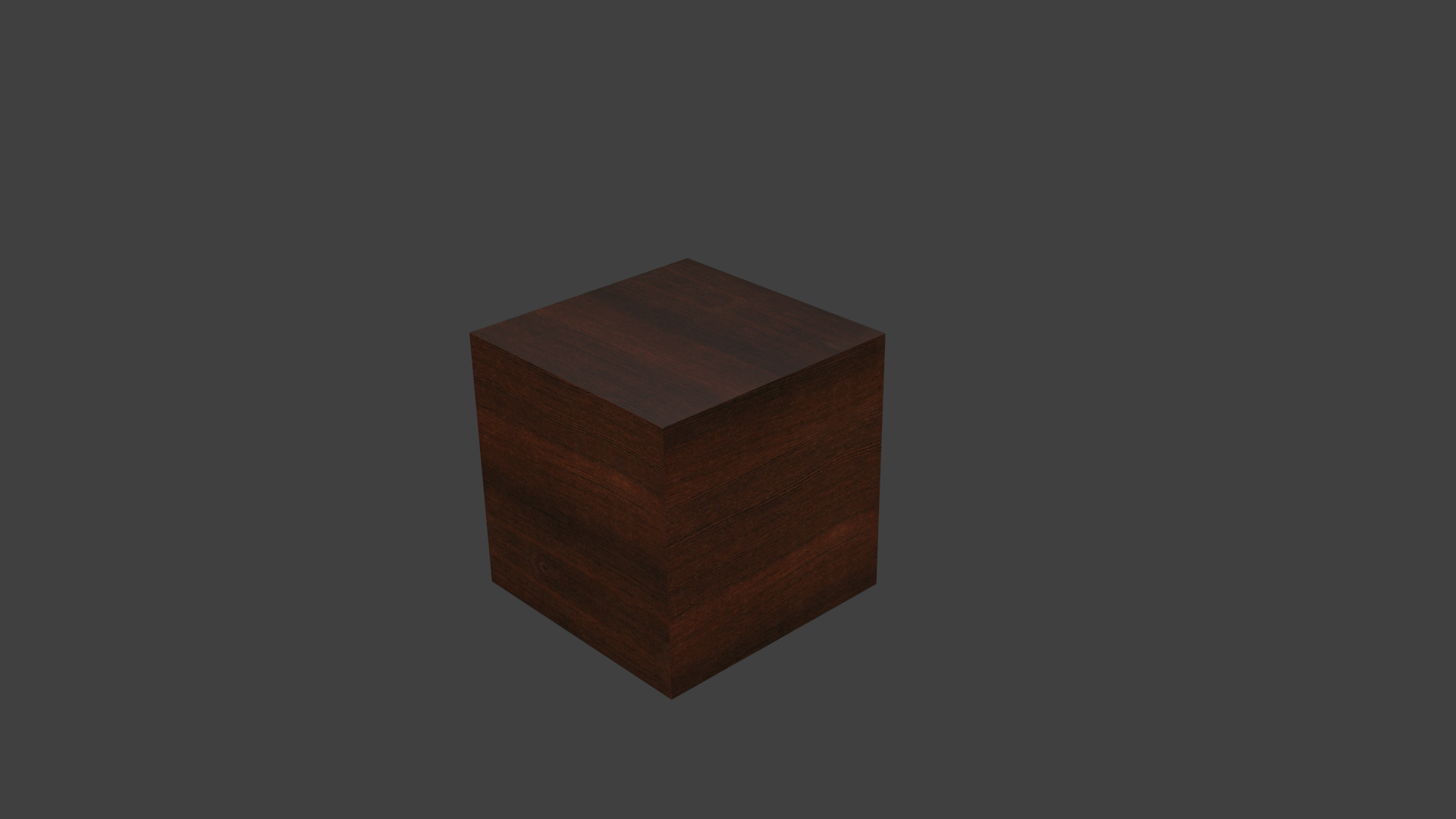 In Unity
In Unity 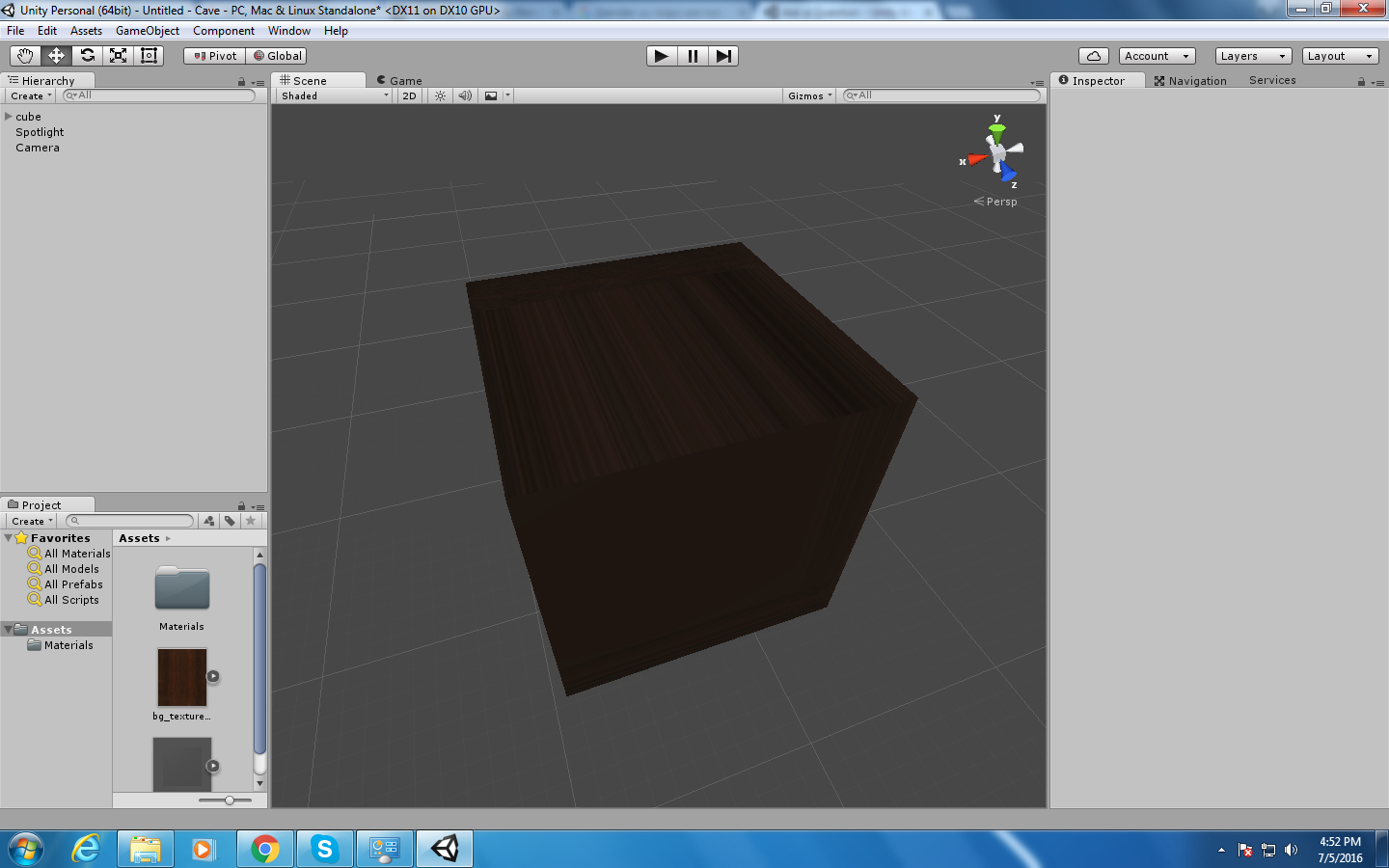
As you can see the uv is not recognized properly in unity. Has anyone else faced this problem? Is there a solution to this? Or am I doing something wrong? Please reply.
Ok. I solved it. I din't realize my texture wasn't set to wrap mode. $$anonymous$$y bad. Sorry.
Follow this Question
Related Questions
Is there a way to access uv coordinates in a custom lighting model? 0 Answers
Unity stuck on "editorApplication.playmodestatechanged" after importing fbx from Blender 2 Answers
Blender incorrect uv export 1 Answer
Is it possible to UV map a cylinder without duplicating a column of vertices? 1 Answer