- Home /
2d view of my panels/UI doesn't show correctly in Scene view
Hi,
Using latest version of Unity with latest UI Controls - I have a simple scoreboard type thing. In tutorials, the 2D scene view gives a preview of the controls. At some point in the begining mine worked like this, but now It only shows the outlines? Basically I can't see anything: here's a pic: http://imgur.com/W98qegs
Any idea, is there some setting I messed up? Why won't my 2D scene view show a previous of my UI panels?
$$anonymous$$aybe the camera is too near. Try moving it back.
hi @cherno, I didn't think UI used the camera? my main camera is in a fixed certain position to render the game properly (following space shooter tutorial)
Answer by OusedGames · Oct 19, 2016 at 01:04 AM
Go to your Canvas:
Canvas Scaler
And set the UI Scale Mode to "Scale With Screen Size"
Yours might be on constant Pixel so when you scale the game view in Unity Editor it won't ajust
Hope it works!!
Your scene View is set to show only "Emissive":
Below your "Scene Tab" and next to 2D:
Change from "Emissive" to "Shaded" i think or any other
Hope it works @drewgough
Your answer

Follow this Question
Related Questions
Question on Saving "Hierarchy state" 2 Answers
Whats the most efficient method for placing UI elements at world positions? (Above units etc.) 2 Answers
Unity gets stuck using Toggles like radio buttons 1 Answer
OnUIButtonPress 0 Answers
World UI elements not render correctly on multiple monitor. 1 Answer