- Home /
Object mesh collider acting strange
I created a curved cube in blender, and imported it into unity. I then applied the appropriate physics mesh to each piece of my curved cube, and tested it's physics. Here is a video (no sound) of what happened. Here is the blender file I imported. Why is my "car" stopping when it hits the curve?
P.S. Feel free to ask clarifying questions.
Hello.
It looks like Your model was imported (or modeled) multiple times (1:36 for example). Have You tried merging the model, or removing it's unnecessary children? Wheels try calculate for each part of that model proper position, and ends being torn apart.
Also, I don't know if physic engine is good enough for such thing, but have no idea at the moment how to implement something other, or make it work properly.
I'm almost sure, that You messed Your model. 33$$anonymous$$B for a simple curve? And my card, which is good for Witcher 3, can't display it in blender without stuttering.
Even Unity tells You that it's too big. "$$anonymous$$eshes may not have more than 65534 vertices or triangles at the moment. $$anonymous$$esh "cube" will be split into 16 parts."
The reason that the object has children is because the blender object had to many vertices, so unity split the mesh into pieces.
As I said, You can try to reduce to $$anonymous$$imum amount of vertices on Your model, 33$$anonymous$$B is huge for one, especially when it's just a curve. If it's impossible from some reasons, then cheat with scripts (for example, remove collision, and write math function to cover movement of the cart), or write own physics to cover that.
Your answer