- Home /
Unity error
Hey, Unity 5.0.2 was working fine until I updated windows 10, The scene I made doesn't open and it gives me this error 'You are trying to import an asset which contains a global game manager. This is not allowed.'
Answer by tmcsweeneyML · Nov 27, 2015 at 10:14 AM
This problem occur when you accidentally have one of the global .asset files that are supposed to live in the "ProjectSettings" directory in the "Assets" directory. I've seen some 3rd party plugins include a sample InputManager.asset which triggers the problem. perhaps Unity used to silently ignore these and this error message is new?
Annoyingly Unity doesn't highlight the problem asset if you click on the message in the console so you'll need to manually search for rogue copies of AudioManager.asset, InputManager.asset , EditorSettings.asset and so on and so forth.
Thanks tmcsweeney$$anonymous$$L, worked like a charm for me. Although, I've been asked not to comment saying thanks ... but I did anyway, what can you do.
Just be cautious when you drag & drop someones project into your active project, there is a possibility it will drag the library folder which can cause this problem.
The question @Baste linked to contained a perfectly reasonable and accepted answer that solved a problem with the exact same question. This particular problem happens to have additional causes as well, and different solutions, one of which worked for you. There is no need to trash talk someone because their reasonable answer didn't solve your particular combination of errors.
Fair enough, not intended to "trash talk" - they made a subtle hint that the poster should have just googled the problem - and the links and information they provided to backup their statement were invalid.
With that said, I'll ensure my response is friendly.
We try to keep UA as much a pure technical forum as possible. If you feel an answer is wrong, pure snark, a copy/paste of a better answer ... , go ahead and down-vote it.
Can also add a "helpful" comment to the offending answer. If you think an answer is a $$anonymous$$dless cut/paste (which is considered rude) try "can you link where you got this?" Everyone will know you just accused them of plagiarism. But it's still a helpful comment and not a personal attack.
Lastly, there's no need for "Thanks" comments. Just go ahead and upvote something that helped you. Even on your own Qs -- Accepting an answer and saying nothing is considered perfectly polite here.
...go ahead and down-vote it.
Not everyone can down-vote ;) The result of which actually facilities - in fact encourages - those types of responses.
Can also add...
Thank you for permitting me to comment only on the offending answer.
no need for "Thanks" comments
God forbid someone from saying thank-you... I actually disagree, as the average user cannot downvote - the only way to indicate a successful answer versus a canned answer, is to post a comment. That is the environment here shrug I don't write the rules.
Answer by Baste · Aug 23, 2015 at 10:06 PM
It seems like there's a built-in class named Game Manager, and if you have your own script named the same thing, Unity throws a hissyfit. Rename the script and class, and it should work.
There's also rumors around that this might happen if you're using a cracked version of Unity. If that's the case, don't do that.
Your answer