- Home /
Disabling a Script with C#
I am trying to create a script disable another script attached to the same GameObject.
I am using the following line:
GetComponent<ScriptName>().enabled = false;
However, I get this error:
error CS0246: The type or namespace name 'ScriptName' could not be found. Are you missing a using directive or an assembly reference?
What am I doing wrong? Thank you in advance!
Answer by BinaryCaveman · Dec 22, 2010 at 04:19 AM
I found a solution to my problem.
Although it is probably not the best possible solution, I placed the scripts I was referring to in the Standard Assets folder inside my project.
In this way, Unity compiles the scripts I was referring to before the script in which I wrote GetComponent<ScriptName>(). (See the Unity documentation for more info)
Thanks, that works perfect! Iv'e been working a few hours trying to figure this out, and finally I found your answer!
Answer by Proclyon · Dec 21, 2010 at 11:19 PM
ScriptName is not a type that exists in your scope. Most of the time that just means you got the name wrong. But with the current information , that's all I can guess. Either that or you built it in some other project or library that isn't included yet and you need to import it with a using reference, the compiler friendly as it is, assuming you never make a typo.
This script is in C#, where the other script is in JavaScript. Does that make a difference?
Answer by NinjaEntertainment · Sep 22, 2017 at 07:52 PM
Hello. First that script u are disabling must exist. you need to change that ScriptName to real scriptname to your REAL script name instead of "ScriptName"
Your answer

Follow this Question
Related Questions
Error with unify code? 1 Answer
Unexpected token ) when dealing with getcomponent 1 Answer
C# getComponent result error cast 3 Answers
Enable script on parent 2 Answers
I am getting a error CS0246: 1 Answer