- Home /
there is a problem if i try to activate the ads service
I am new to unity ads,
i followed up this youtube video:
https://www.youtube.com/watch?v=TvF0XqGdja4
Over the Window -> General -> Services i have installed the Unity Ads Package in Version 4.1.0 to my Project. As Platform Android is selected.
If i go to Project settings -> Services -> Ads it is disabled, and i can not enable this, i get this tooltip: you do not have the required permissions to activate or deactivate a service 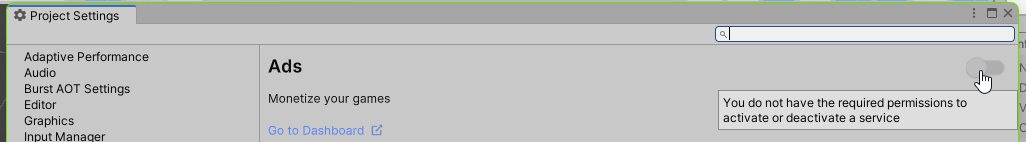
I have already tried In-App Purchasing and Version Control, on all i got the same error.
I am also logged in, in the unity editor. I use the unity editor 2022.1.0f1 (DX11) (Personal) on Windows 11 Pro.
What can i do? Is something missing?
I have the same problem with Unity Ads 4.1.0 and 2202.1.0f1 on Windows 10. Worked in 2021.3.2f1 but ads wouldn't run on an Android device. Upgraded the editor to 2202.1.0f1 and now this permission problem in the services window.
Answer by pdhsoft · May 17 at 01:25 PM
I got an anwser from the support:
Hi,
Thank you for contacting support.
You should be able to use Unity Ads by calling Advertisement.Initialize(_gameId, _testMode, this); see https://docs.unity.com/ads/InitializingTheUnitySDK.html for more specific details. Regardless of whether or not this setting is toggled.
Your answer

Follow this Question
Related Questions
Multiple Cars not working 1 Answer
Distribute terrain in zones 3 Answers
UnityAds only showing test mode ads and no statistics 1 Answer
Unity ads are never ready? 2 Answers
OnUnityAdsShowComplete not working 2 Answers
