- Home /
Unity is stuttering.. every 1.5 seconds about.
Unity is taking a short pause every 1.5 seconds or so. This happens in the Scene view and when running.
Any clue why this could be happening? When it isn't having the hiccups the scene is rendering 1000+ frames per second. I have tried disabling various scripts but nothing seems to affect it.
It may be unrelated but I did just get two newer higher resolution monitors (I run in dualscreen). Could it be a video memory issue?
dual screen shouldnt affect it. I have dual. I doubt the monitors would affect it either. I would say it's either graphic card drivers or windows update. (I remember seing a notice in the editor saying if a certain windows hotfix is not installed it causes issues). Other than that, disable any realtime antivirus system protection, or systematically kill tasks in the task manager to see if killing something frees it up.
I run Windows 7, 64-bit dual monitor on two different machines. After running our project a few times, Unity will begin to stutter suddently, no matter what PC nor what graphiccard.
Answer by Meltdown · Jun 03, 2011 at 06:34 PM
Simple solution, but try restarting Unity. I've found after running it a few times in my scene which is quite involved at the moment, I have this stuttering of the frame rate and the audio.
The only way to fix it is to restart Unity.
jup, I think the current version (if not every version) of Unity Editor has the famous "memoryleak" problem with certain resources.
I load a lot from webservers through the WWW class and I also instantiate a lot dynamically. I suspect these functions to have some sort of bad program$$anonymous$$g behind them inside the Unity Editor.
Answer by almo · Jun 03, 2011 at 05:19 PM
I recommend downloading and installing the latest video card drivers. I've seen this fix this exact problem with Quake 3.
Hmm.. I've been using the same drivers with Unity for months without any problems. I might try this.
Worth a try. $$anonymous$$ight not help, but it shouldn't hurt. :)
Unless the newest drivers are messed up and set your computer on fire!
http://www.google.com/search?sourceid=chrome&ie=UTF-8&q=nvidia+drivers+overheat
Answer by Bradley DM · Jun 03, 2011 at 10:45 PM
Just another note for people on this, Make sure you dont have any scripts printing/debug.... This can be another cause for lagging.
As in something that logs/prints on the update/ongui/fixedupdate
yup, and the OnGUI event is easy to setup for debugging info that needs realtime viewing. Another approach is to use the building DEBUGGER ins$$anonymous$$d and exa$$anonymous$$e the values in memory.
Answer by save · Jun 03, 2011 at 08:28 PM
I have the same thing in version 3.3, it starts to stutter more often if I switch quickly between scripting and Unity. The complexity of the project doesn't seem to matter either. 3.4 couldn't come sooner!
Assu$$anonymous$$g this is an issue they've identified and plan to resolve in version 3.4. Being a long-time computer user I don't automtaically assume newer releases of anything are better/stronger/faster. Time will tell.
How do you mean you switch between 'scripting' and 'unity'. Do you mean from your script editor to unity and back? I'm using Visual Studio Pro 2010.
@flaviusxvii Very true, the statement was meant to be general. :-)
@$$anonymous$$eltdown Yeah exactly, Unity usually gets the hickups after about 30 $$anonymous$$utes and it happens while switching between the script editor and Unity. I'm using Notepad++. As you've answered the only solution seem to be a restart.
Yep, restarting. I've made it a habit to save/restart fairly frequently anyway, since the windowsLockFile screws with Dropbox.
Your answer