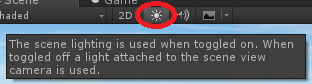- Home /
The lighting of my scene does not work
Every time I create a new scene, already has a Main Camera and a Directional Light, then I put a Terrain, the vegetation, the character and objects. I just captured a place of my project I created in a day, and the next day when I opened the unity, the lighting of the scene [Directional Light and Point Lights] are not working.
It is not the first time that this happens, but every time I create a new scene and customize, always the next time or day I open the project, all works except Lighting. I captured images of the BEFORE and AFTER the scene the next day, as the light settings, skybox ..
I'm working on version Unity 5.3.5 (64-bit) and the character from the picture made by the unity is only a test, because I have created my characters. Thanks Unity.
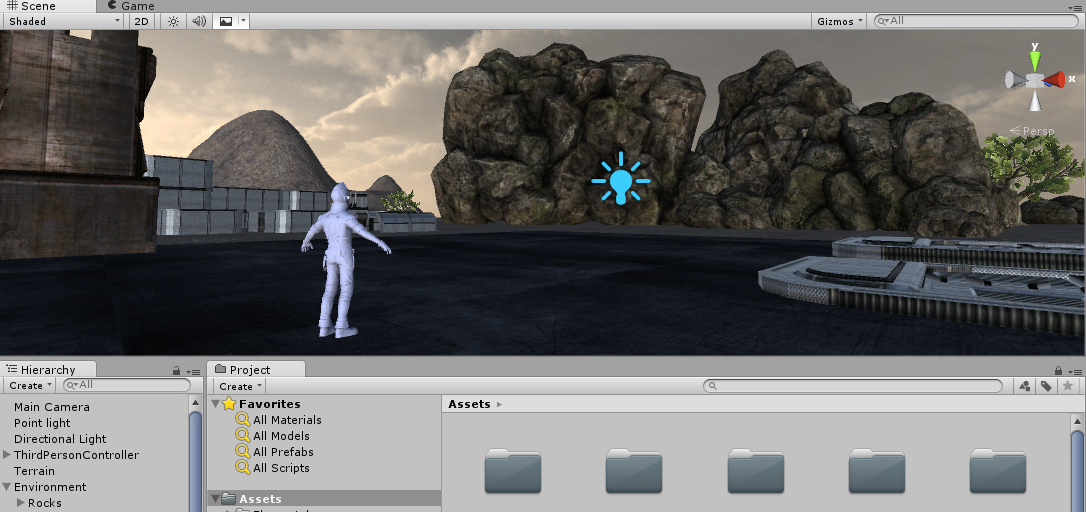
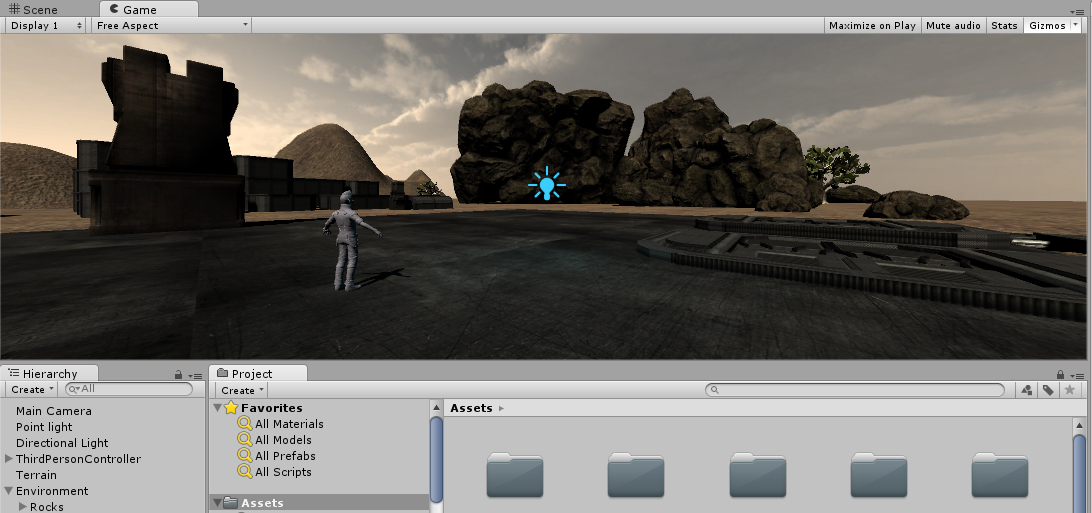
Answer by macorig · Jun 22, 2016 at 08:35 PM
At the top of the scene view is a button that toggles scene lighting, activate it and you should get the correct lighting:
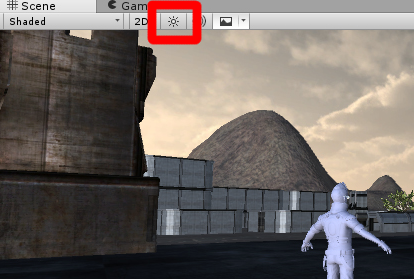
Also your before and after images seem to show two different things: "before" shows the scene view with the deactivated scene lighting, whereas "after" shows the game view. But maybe I've misread and you have only included it to illustrate what you expected to see in the scene view – sorry, if that's the case!
Hope this helps!
When I captured the image "after" the Scene Create and the Game were both with the same problem, but thanks for the information and help.
Your answer

Follow this Question
Related Questions
Unwanted Lightning in Scene 0 Answers
Hard lighting orthographic camera and directional light 0 Answers
Disabling of a zero intensity light clearly visible 1 Answer
Everything in my scene turns black when I switch to skybox lighting, how do I fix this? 1 Answer
[Day/Night Cycle] Objects get too dark at night [SOLVED] 2 Answers