Multiple Instances of the client
hello, i already tried to ask help on the forum but apparently none could help me. so far, i will try here.
i created a game by using Unity3D 5.0/ . the game/application runs perfectly on most computers and mobile devices. however i received 1 report from an user: they cannot start the game at all. when they start the game, they won't see anything but a bunch of processes running in background. also, the user cannot terminate those processes at all.
i already tried to enable the option "Force single instance". nothing. i tried to debug the launcher itself. no errors were found. the user already checked their firewall and antivirus. still, nothing changed.
what's the problem? why the game doesn't run on that computer (Windows 8 64Bit)? until now i never needed to suggest to download any extraordinary libraries (VC++ etc.). maybe the user wants to install some third party libraries?
in order to download patches, my application/game uses UniZIP. that's the only external "addon" included into my project. as i said, it works fine everywhere. i don't think that UniZIP causes the issue. - the game/application has been built to work for both 32 and 64bit. i cannot really understand what is going wrong.
please, any suggestion is welcome. thanks ahead time.
Answer by jmonasterio · Jan 03, 2016 at 05:49 PM
I think it's possible to get print/log statements to write to files, which you can then review on the failing machine:
excuse me, exactly what am i to look for? i will ask for that log file, and i will let you know. thanks again for your dealing.
Your answer

Follow this Question
Related Questions
UI button click to trigger functions in multiple instances 0 Answers
Unity crashed, looking to upgrate my PC 0 Answers
how to hide launch icon of my unity game and launch from main unity app 2 Answers
(Before Launching Unity)My lancher frozes in the license activation. 1 Answer
C# Use Multiple instances of Script or For Loop Once 1 Answer