- Home /
Mac os x installation path problem
Hello, just installed Unity Web Player but seems to be installed in "/Library/Internet Plug-ins" instead of "/Library/Internet Plug-Ins" (last 'I'). Is it a known problem? I have a case-sensitive filesystem so the typo is maybe hided by existing directory with a different case.
I've moved the plugin file by myself but not every mac user couldn't do it itself.
Hope a quick fix.
PS: Didn't find a anonymous bug tracker for raising this kind of problem.
Your answer

Follow this Question
Related Questions
Impossible to install Unity. Help me please!,Impossible to install Unity. 0 Answers
Standalone OSX players can't start after having been through DropBox 0.7.110 1 Answer
2017.1 installation stuck on license agreement -1 Answers
Losing Unity installations every time I update UnityHub 0 Answers
[Solved] Unity 5 grey screen on startup 3 Answers