- Home /
Turn off blue mesh lines
When you select a mesh by default you see those blue lines, currently I am hooking up some colliders and when I select them they are obviously green lines.
When both are showing it is hard to tell what is happening, is there a way to toggle certain lines off/on as a debug?
Comment
Best Answer
Answer by ConfinedDarkness · Jul 25, 2011 at 07:53 PM
I don't have a Mac so this may not apply to you. Go to edit, preferences, colors, then change all the wire frame options to have 0 alpha.
You can also do this to other things such as the 3D plus in the top right corner, and disable the dark screen when you enter playmode.
Your answer