- Home /
How do I change the default application used to open logs from the Unity editor? (on Mac)
Is there any way to change the application that Unity opens when you click on the Open Player Log or Open Editor Log buttons at the top of the console in the editor?
Thanks!
Answer by Rennat · Aug 24, 2011 at 05:14 PM
Unity opens the system default application for log files.
In Finder select a .log file and Get Info, then you can change the application used to open that specific file or set the default for all files of that type.
Just to finish this one out ... I found the log files in /Library/Logs/Unity and did what Rennat said :)
All sorted!
Your answer

Follow this Question
Related Questions
How do you open the Player Log? 2 Answers
How do you get console messages in order? 0 Answers
How to edit Editor.log while Unity is running (on a Mac) 0 Answers
host set to C:\Program Files\Unity\Hub\Editor\2019.4.9f1\Editor\Data\Tools\RoslynScripts\..\.. 0 Answers
Less verbose Debug.Log ( Xcode ) 0 Answers