Open offline web pages in a browser window by clicking a button?
Hi all,
I currently have a game where the user can click on buttons to open up web pages, I use the following script on the button for this...
public void OpenURL(string url)
{
Application.OpenURL(url);
}
}
The URL is then put into the box that this script produces in the inspector and works perfectly.
However what I would now like to do is open the pages OFFLINE instead, so people without an internet connection can see the information. The way I envisage doing this is to save the web pages so they can be opened up locally in a browser offline. However I am stumped as to how to tell the button to open the relevant file and open it - is there a way of doing this? Maybe save the web page file in a local folder and point the button to that file?
This would be way easier that the only alternative I can think of - to save each web page as an image and have them open up as an image popup within the game as opposed to in the browser (there are a lot, so I would rather not have to do this!)
This is for PC Standalone only.
Any help would be greatly appreciated.
Thanks in advance!
Answer by NIMBLE_JIM · Mar 16, 2016 at 09:10 PM
Problem Solved -
Add a folder into the build folder and put all the files you want to be opened in there
Change the Open URL script to say
public void relativeURL(string url)Now put 'dirname/filename' in the URL field
Hey presto - it now works!
Your answer

Follow this Question
Related Questions
Unity - Syncing/Downloading/overwriting files to a local folder accessed by the game when offline? 0 Answers
How to display web pages in Unity? 0 Answers
Inserting game items in online database table and connect that table with the users table 0 Answers
Unity offline rendering (render to pbuffer context) 0 Answers
Cannot access asset store from unity editor. No proxy or firewall. 1 Answer