Making a counter that does not reflect on time
Hi All,
I'm working on making a counter that does not count time or a "score in the game". I guess the best way to explain it as i want to count to 360 then back to 0, and continue counting. I have put a delay between each count so i can alter how fast it will count. I also have it updating a GUITEXT for debugging. I basically want to be able to trigger different events/animations at different time intervals.
I have tried a few options but most of the time unity will just crash. I have the function set up to a button to initiate for debug purposes.
Any help will be appreciated. Thanks
using UnityEngine; using System.Collections; using UnityEngine.UI; using UnityEngine.EventSystems;
public class Counter : MonoBehaviour {
public Text counter;
private int count;
public int delay = 2000;
public Button startCount;
// Use this for initialization
void Start()
{
count = 0;
}
public void StartCount()
{
if (startCount == true)
{
Debug.Log("start count pressed");
TimeCounter();
}
}
void SetCountText()
{
counter.text = count.ToString();
}
void TimeCounter()
{
if (count != 360)
{
SetCountText();
System.Threading.Thread.Sleep(delay);
count = count + 1;
TimeCounter();
}
if (count == 360)
{
System.Threading.Thread.Sleep(delay);
count = 0;
TimeCounter();
}
}
}
Answer by Toon_Werawat · Apr 21, 2016 at 04:37 PM
So... You want to count to 360 every 2 seconds? Even Time.timeScale is 0? (When game pause)
Try this.
using UnityEngine;
using UnityEngine.UI;
public class Counter : MonoBehaviour
{
public Text counter;
public int count
{
get
{
return _c;
}
set
{
if (value == 360) //If it larger then 360.
{
value = 0;
}
_c = value;
//You can do another thing here. As a counter is increese
counter.text = value.ToString(); //Everytime this variable is change. It will automatic update your **counter Text**
}
}
private int _c; //Part of Auto-Property
public int delay = 2;//Originally your delay is 2000 miliseconds. But this one use second instead of millisecond.
public Button startCount;
public bool isCounting { get; set; } //Instead of counting forever. Atlease make it can stop ._.
private float lastTime; //Threading alternative
void Start()
{
count = 0;
startCount.onClick.AddListener(delegate { StartCount(); }); //In case if you not assign it at inspector. Remove this if you already assign in inspector
lastTime = Time.time + delay; //Threading sleep alternative
}
public void StartCount()
{
isCounting = !isCounting;
if (isCounting)
{
Debug.Log("Start count pressed");
}
}
void Update()
{
if (isCounting)
{
if (Time.time > lastTime) //Time.time is always update by unity.
{
//After delay reach
count += 1; //Count up. (As you originall want;
lastTime = Time.time + delay;
}
}
}
}
Just tried it out. Changed the delay to of float and altered the delay, Exactly what I wanted. Thanks.
P.s $$anonymous$$y calculations were way off in the below entry lol
Is there anyway to make this count faster, I set the interval to 0 and i still would like the option to count faster.
Answer by Mugs500 · Apr 22, 2016 at 01:17 AM
Thanks for the help, it has got me closer to the goal. A few things I need to change.
I don't want to count to 360 then wait 2 seconds, I had a larger time limit there just for debugging purposes. What I'm trying to achieve is for example an an engine rotation = 360 degrees, hence why the count is to 360.
I want the pause between each count so I can essentially alter the speed of the motor, preferably milliseconds.
so if I want the speed to be 1 revolution per minute the pause between each count + 1 would be 0.0027777777777778. So if I calculated right it should count to 360 every minute, with no pause between.
Eventually I want create events at certain points of the count. I will try work with the code you gave as it works a lot better then my original. Any more tips would be greatly appreciated.
Thank You
Your answer