How can I create a new game based off of an existing one?
I'd like to create a copy of the Roll a ball game I made in a tutorial earlier to play around with and make changes to. I don't want to risk messing up the original project, but I do want to save my test project because I may be using it as a base for a whole new game I'm thinking of building. I tried copying the folder for my Roll a ball project but cannot find a way to open the copy, only the original.
In short, I want to duplicate my game so that I can run some tests with the copy in Unity and save without overriding the original. Can anyone help with this?
Thanks in advance!
You've copied the folder and renamed it, right? Then you can start Unity and go to File > Open Project, so that the default Select Project sort of UI should show up. You can select Open Other Project, then find the copied folder, then select Open. I can't be as accurate as I want to be until tonight.
I tried that, but found that I couldn't locate the source file to open the project. I DID discover that by attempting to load a scene from the cloned file, I am given the option to open the project's copy and can then access it like any other project and safely edit it. So far I haven't discovered any consequences to this, so hopefully it's a successful and safe method I can use for now.
Answer by ElijahShadbolt · Oct 15, 2016 at 03:18 AM
File > Open Project... > Open > (browse to folder) > Select Folder
If it is not a project folder, it will say "Selected folder is not a Unity project"
Make sure the folder you copied contains all the project's files and folders, like Assets, Library, .csproj, .sln, etc
Your answer