- Home /
Sprite Editor slicing issue (images off-center)
Hi,
I'm attempting to slice a 4000*200 spritesheet and whenever I slice it, the slices seem right but the generated sprites are off-center. The first sprite is centered and the second sprite looks to be 1 pixel off, third one 2 pixels etc. I highlighted the 20th sprite in the screenshot below to show what's presumably 19 pixels off.
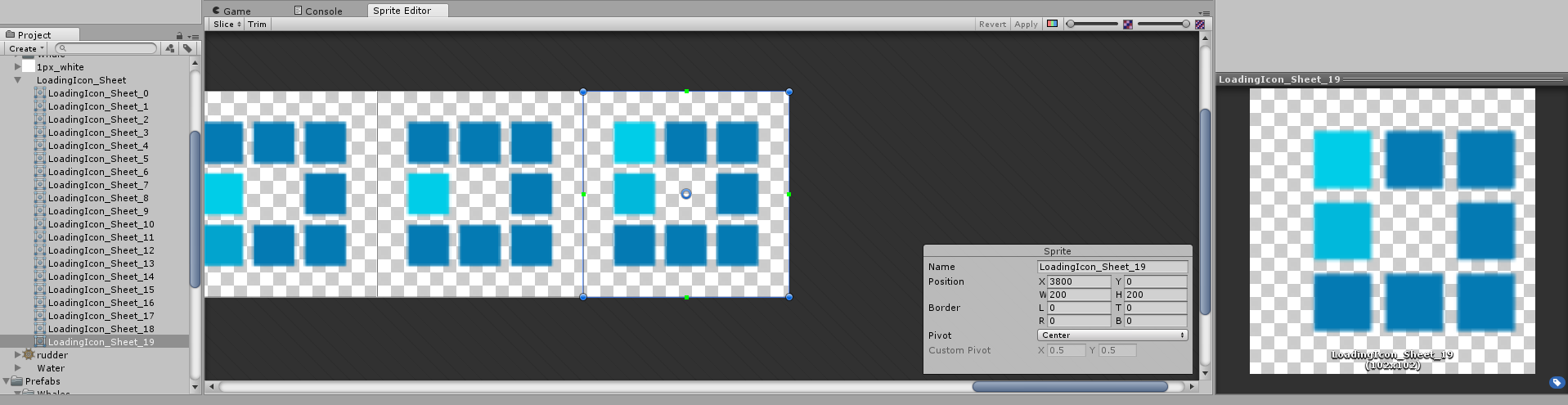
Whenever I make an animation out of these, the image pans to the right throughout the animation and pops back to center when it hits the first frame. I think that means the generated sprites are off although the Sprite Editor seems to show the right proportions for slicing. I've tried using Cellsize and Cellcount slicing but both generate the same set of faulty images.
What am I missing?
I'm using Unity 5.4.0f3 for W10.
Answer by Velikan1 · Oct 14, 2016 at 03:36 PM
I found the problem! I was set off by the fact that my sprites are 102*102 while they are supposed to be 200*200. I set the Max Size of the spritesheet to 4096 (8192 works too) as the default max size is too low. Make sure to tick "Override for PC, Mac & Linux Standalone".
Not sure if this is going to introduce other problems though.
Your answer

Follow this Question
Related Questions
Sprite Editor not slicing correctly 1 Answer
How to slice texture for 3D models? 2 Answers
Can I rearrange slices sliced by the Sprite Editor? 0 Answers
Sprite editor automatic slicing not working 0 Answers
sprite editor slice outline box is white 0 Answers