- Home /
Selecting objects freezes unity for few seconds if inspector tab is open
Over the past few weeks, our game has become filled with more and more assets. I think we're probably over a thousand by now. We have external version control support enabled, so there are also a lot of meta files.
Well, I think what's happening is that Unity will take a really long time to select any object that has components that reference other game objects and/or transforms, because it's trying to populate the inspector tab.
It usually takes about 5-10 seconds to select most "complex" objects in the scene hierarchy or the project view. Sometimes it takes up to 30 seconds, sometimes only a couple of seconds. It depends on the complexity of the object being selected. It's almost like the editor is calculating something each time something is selected instead of only calculating it once, but I'm not sure what that would be.
Is it because we have so many assets? Is it because there is a meta file for each asset? Is it mainly because we have so many objects with scripts that reference other objects? Are there ways to speed this up?
Or it might not even be related to the amount of assets in the project, and maybe someone else has had an issue with the inspector tab taking forever to load.
Also, we're still using Unity 2.6x, because we're near the end of the project and can't afford to switch to Unity 3 right now.
Your answer

Follow this Question
Related Questions
Unity is Getting slow since i changed its path. 1 Answer
Variables assigned in inspector disappear in git version-control? 1 Answer
Unity Inspector interacted slowly on window 10 0 Answers
Inspector:Reference a component in Assets, not in scene. 0 Answers
2020.1 serialized fields slow to update 0 Answers